Reviews and ratings influence most buyers when making a purchase decision. Web scraping reviews from social media and other online platforms can tailor businesses’ marketing strategies, enhancing customer satisfaction.
This article will give you insights on review scraping and how to scrape reviews from different websites to meet your needs. You also get to know alternative tools that you can use to scrape these websites.
What Is Review Scraping?
Review scraping is the extraction of reviews from various online sources, including e-commerce platforms like Amazon. It can be either customer review data scraping or product review data scraping.
Customer review scraping involves a wide range of feedback, including overall experiences with a business and service quality. Product review scraping focuses specifically on products, their pros and cons, other specifications, etc. Both processes use similar techniques but differ in scope and the specific insights they aim to gather.
Businesses use the extracted data for sentiment and competitive analysis, which helps them detect market trends. This article uses the terms ‘Review scraping,’ ‘Customer review scraping,’ and ‘Product review scraping’ interchangeably.
How To Scrape Reviews and Ratings From E-Commerce Websites Like Amazon/Walmart
1. Steps for Web Scraping Reviews From Amazon
- Use the SelectorLib tool to define the data fields you want to scrape from Amazon’s review pages, such as product names, review titles, and ratings. For example: Amazon Apple iPhone 15 Pro Max product page
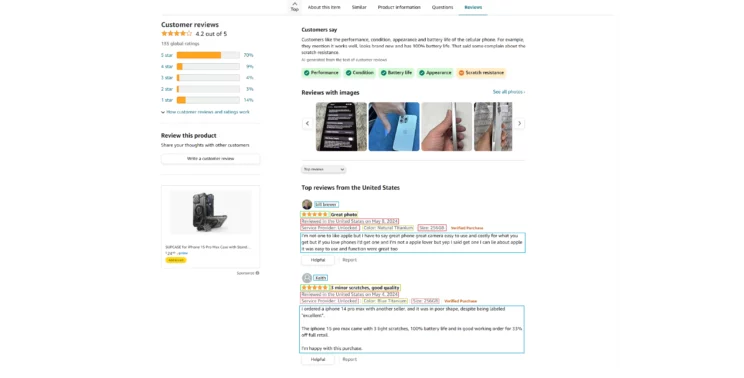
- Use SelectorLib to create a YAML file that specifies the data to extract, including CSS selectors for each data field.
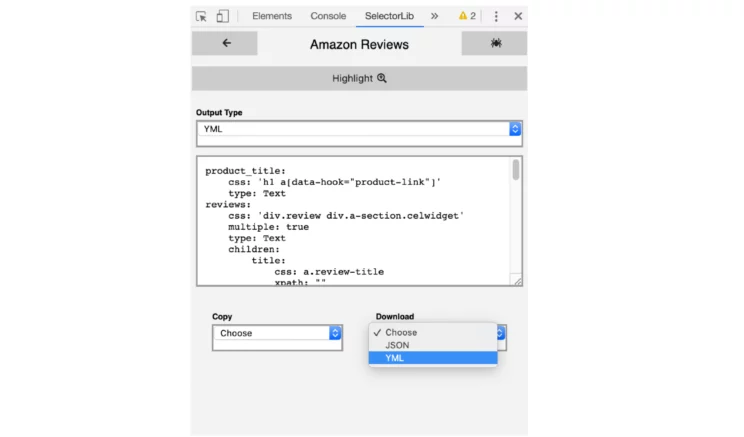
- Execute the Python code that reads URLs from a list and uses the YAML file to extract data.
Python and JavaScript Code to Scrape Amazon Reviews - After web scraping product reviews, including review titles, content, and ratings, store them in a CSV file for further use or analysis.
2. Alternative–Use ScrapeHero Scrapers and API To Scrape Amazon/Walmart Reviews
Here’s an alternative to scraping e-commerce sites such as Amazon or Walmart that can save time and effort. You can use ScrapeHero scrapers and API from ScrapeHero Cloud, which comes in handy. With the URLs provided, you can scrape reviews without the need for any specialized teams or hosting infrastructure.
ScrapeHero scrapers are specifically built to meet your demands, and you don’t have to know the complexities of coding. Also, during registration, you’ll receive 25 free credits.
To scrape product reviews from Amazon, you can use ScrapeHero Amazon Product Reviews and Ratings Scraper or the ScrapeHero Amazon Product Reviews and Ratings API. We recommend using ScrapeHero Walmart Product Reviews and Ratings Scraper to scrape reviews from Walmart.
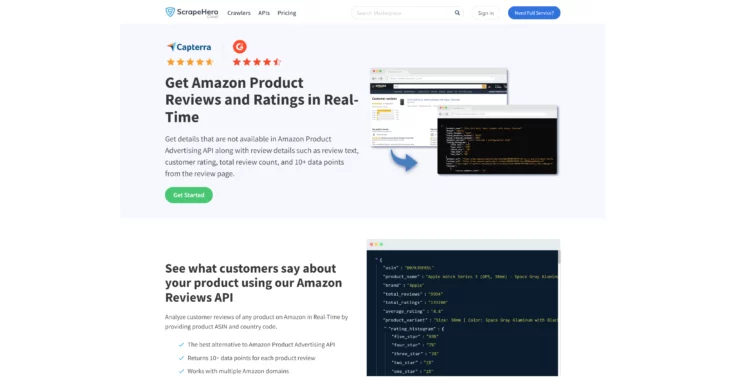
How To Scrape Reviews From Online Directories Like Yelp
1. Steps for Web Scraping Reviews From Yelp
- Install and import necessary Python libraries like Requests and LXML.
Complete Code to Scrape Yelp with Python - Set up parameters to input the place and type of business you are interested in.
- Use the Requests library to send HTTP requests to Yelp’s search result pages.
- Utilize LXML to parse the HTML content and extract business listing information such as name, ratings, and reviews.
- Navigate to each business listings page to scrape detailed review information.
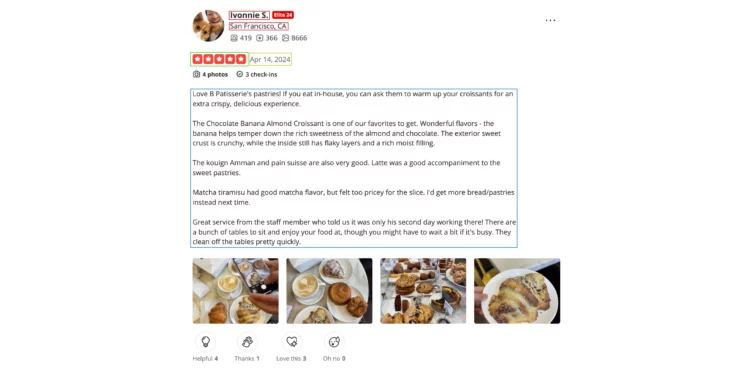
- Store the extracted data in a structured format (like JSON or CSV) and save it to a file.
Also Read: Scrape Yelp using Google Chrome
2. Alternative–Use ScrapeHero Yelp Reviews and Rating Scraper
As an alternative to scrape online directories like Yelp, use ScrapeHero Yelp Reviews and Ratings Scraper. The Yelp review scraper from ScrapeHero Cloud can help you extract business reviews from the website.
You can gather review information, such as the review author, the aggregate rating, the review rating, the date created, and other such data about businesses. All you have to do is provide a Yelp business page or location URLs, and the scraper will do its work. You can view or download the reviews in an Excel sheet and use this data for further analysis.
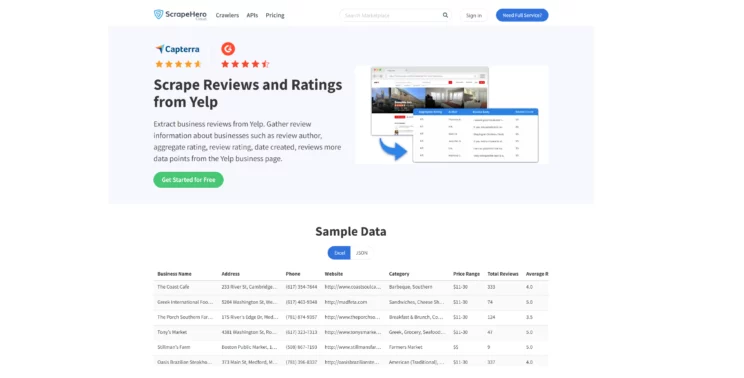
How To Scrape Reviews From Travel Guidance Platforms Like Tripadvisor
1. Steps for Web Scraping Reviews From Tripadvisor
- Use Python Requests to download the HTML content of the hotel detail page from Tripadvisor.
Complete Code to Scrape Tripadvisor Using Python lxml - Utilize LXML to parse the HTML content and extract relevant data such as hotel name, address, rating, and reviews using predefined XPaths.
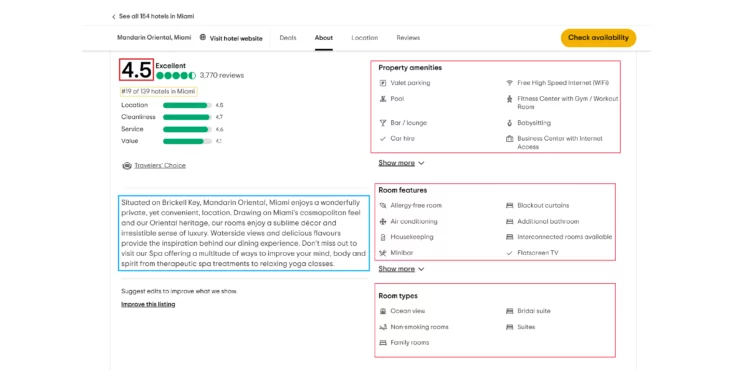
- Store the extracted data in a structured format like JSON and save it to a file.
2. Alternative–Use ScrapeHero Tripadvisor Reviews & Ratings Scraper
ScrapeHero Cloud can be an affordable and better alternative to scraping Reviews and ratings from Tripadvisor. With the ScrapeHero Tripadvisor Reviews & Ratings Scraper, you can gather user reviews for hotels and stays.
You can also use the scraper to scrape other information, such as reviews, user ratings, user names, images, and much more, from Tripadvisor. ScrapeHero Tripadvisor scraper is one of the most advanced Tripadvisor scrapers available in the market. You can even schedule your data collection and have the data delivered to your Dropbox.
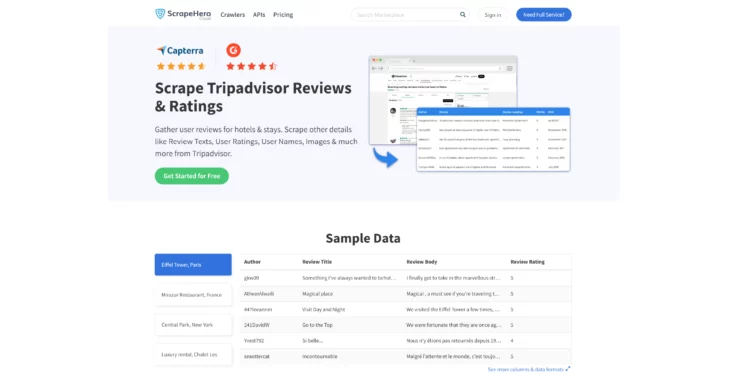
How To Scrape Reviews From Google
1. Steps for Web Scraping Reviews From Google
- Choose Python or JavaScript and install the Playwright library, which helps in browser automation.
Python and JavaScript Code to Scrape Google Reviews - Write a script using Playwright to simulate browser actions. This script should navigate to Google, search for the desired location or business, and navigate to the reviews section.
- Use the script to extract relevant review data, such as reviewer names, ratings, and the review text.
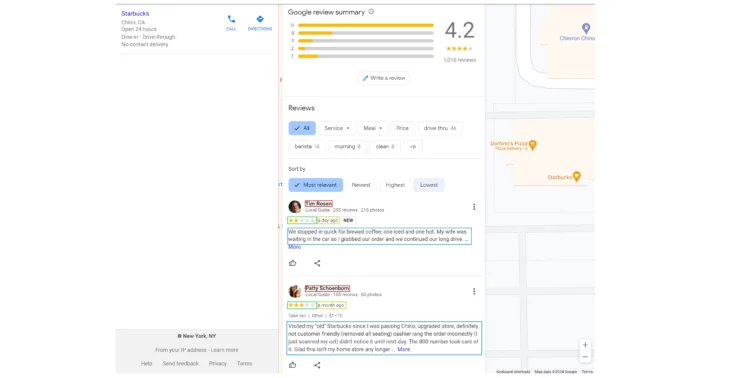
- Store the scraped data in a structured format like JSON or CSV for further analysis or use.
Also Read: Google Review Analysis of Walmart
2. Alternative–Use ScrapeHero Google Reviews and Ratings Scraper
If you do not want to code and are looking for an affordable, hassle-free, fast, and reliable tool to scrape Google Reviews, then ScrapeHero Google Reviews and Ratings Scraper from ScrapeHero Cloud is the one for you. Using this pre-built scraper, you can scrape Google reviews for places and businesses. You can also gather details such as business name, address, reviews, ratings, images, etc.
ScrapeHero Google review scraper can be considered an alternative to Google Reviews API. With this, you can scrape an unlimited number of reviews ranging from the Latest to the Most relevant to the highest to the lowest rating from businesses or places. You need to provide Google reviews links or place IDs to start scraping.
An advantage of the scraper is that you can extract data periodically by scheduling the scrapers to run hourly, daily, or weekly—that too with zero maintenance from your side. All website structure changes and blocking from websites are taken care of by us, saving you time and money.
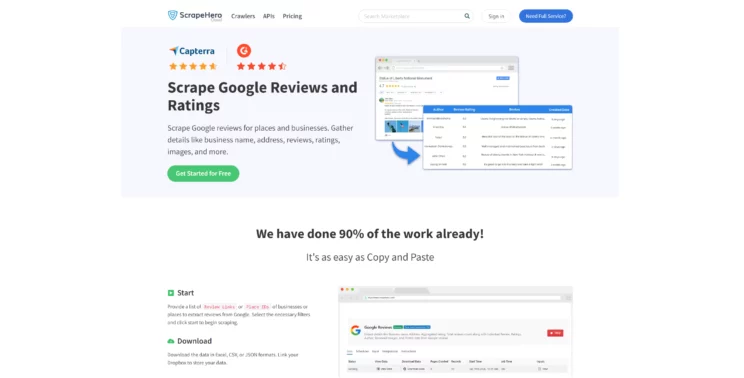
Wrapping Up
Web scraping reviews involve various challenges, such as handling large volumes of data, managing data accuracy, and adhering to website anti-scraping measures. Dealing with these challenges can be complicated for a non-data enterprise.
A web scraper service provider like ScrapeHero can tackle these challenges using an expert team and advanced technologies that can provide sophisticated solutions. ScrapeHero web scraping services ensure high data quality and meet your specific needs. To power up your business, let’s engage in a detailed discussion on innovative applications of our data services.
Frequently Asked Questions
Yes. You can use ScrapeHero Google Reviews and Ratings Scraper from ScrapeHero Cloud to scrape Google reviews.
You can create your own Python scraper or use a much easier scraping tool like the Amazon review scraper from ScrapeHero Cloud.
To scrape product reviews, create a scraper to extract specific elements on product pages like usernames, ratings, and review texts. By using a rotating proxy and user-agent string, you can avoid detection and getting blocked by websites.
You can also use ScrapeHero Cloud Scrapers, our ready-made web scrapers, to scrape product reviews.
To scrape customer reviews from a website, build a web scraper in Python to extract data like ratings, comments, and timestamps from the review sections of product pages.
A better method is to use the prebuilt scrapers and API from ScrapeHero Cloud to scrape customer reviews from any website.
We can help with your data or automation needs
Turn the Internet into meaningful, structured and usable data








