Can ChatGPT scrape websites? This question is a bit complicated as ChatGPT does not perform web scraping directly or fully automate web scraping. But it can help with web scraping alongside other tools and libraries. With the feature ChatGPT Advanced Data Analysis (formerly known as Code Interpreter), GPT-4 Vision and a third-party Scraper plugin, ChatGPT can now scrape web pages.
This article will discuss how the ChatGPT Code Interpreter can assist you in web scraping using a simple example. You must understand that for web scraping with ChatGPT Code Interpreter, you need to be a paid-plus user of ChatGPT-4.
Note: In this article, we will interchangeably use the terms ChatGPT Code Interpreter and ChatGPT Advanced Data Analysis.
Web Scraping With ChatGPT Code Interpreter
What does Advanced Data Analysis in ChatGPT do? ChatGPT Advanced Data Analysis/Code Interpreter can perform tasks including complex calculations, image conversions, chart generation, data analysis, and even web scraping following simple instructions given by the user.
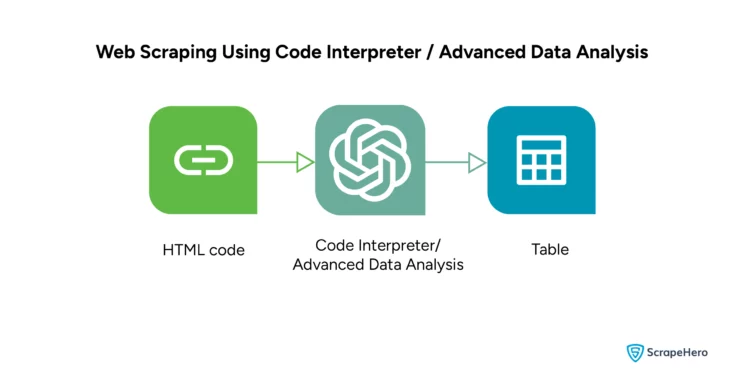
When web scraping using ChatGPT Advanced Data Analysis, the user can send files to the chat conversation, and download the end result produced as a file. Let’s learn in detail how you can scrape a webpage using the HTML code of the page and how the extracted data is stored.
How to Enable the ChatGPT Code Interpreter Plugin
Every subscriber to ChatGPT Plus has access to Advanced Data Analysis/Code Interpreter. In the earlier version, there was a separate toggle to enable the Code Interpreter. Once you are a Plus subscriber, you can select the GPT-4 option from the drop-down menu in the left corner of your account. The feature will be active.
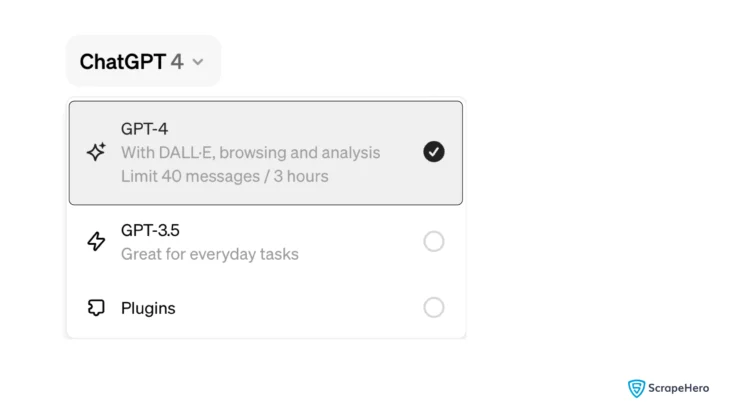
Step-By-Step Process for Web Scraping With ChatGPT Advanced Data Analysis
Here is the step-by-step process for web scraping with ChatGPT Advanced Data Analysis.
- Open a website, say Amazon in this case, and save it as an HTML file.
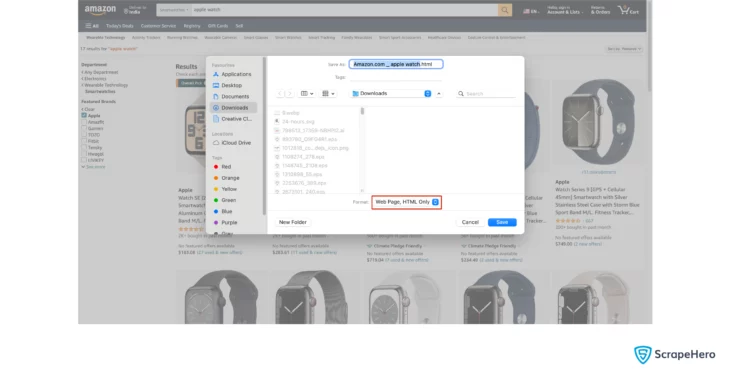
- Upload the saved HTML file to the ChatGPT Advanced Data Analysis and give a prompt to extract and save the details, such as product name, price, and ratings, to a table.
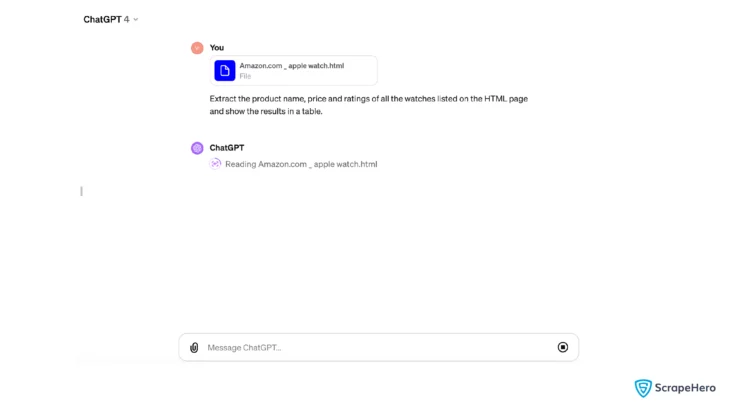
- The extracted details from the HTML file are shown as a table. You can also save the details as a CSV file by changing the prompt.
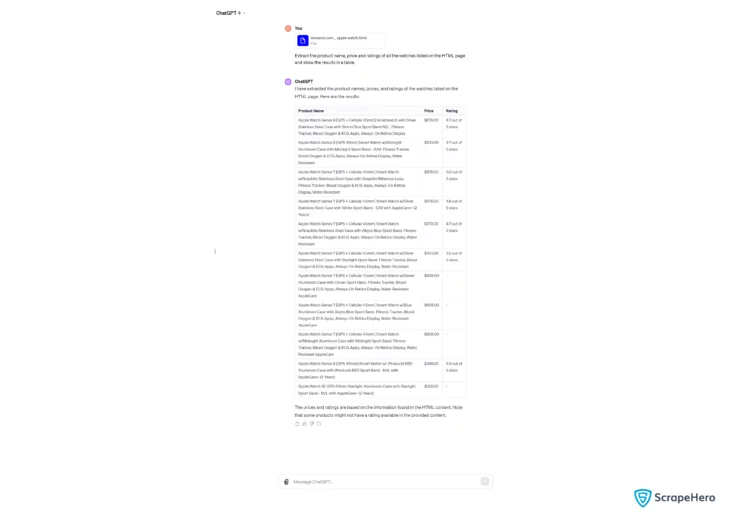
You can scrape Amazon product details such as pricing, FBA, and best seller rank much easier using the ScrapeHero Amazon product and pricing scraper from ScrapeHero Cloud. It is instant, easy-to-use, free up to 25 credits during sign-up and no coding is involved from the user side.
Limitations of Web Scraping Using ChatGPT Code Interpreter
Even though ChatGPT Code Interpreter is one of the most useful plugins released by OpenAI, it does come with a few limitations. Some of the limitations of web scraping using ChatGPT Code Interpreter are:
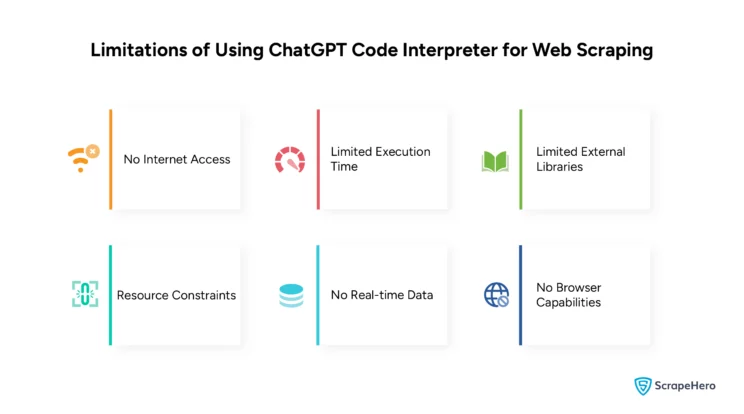
- No Internet Access: The Code Interpreter environment does not have access to the internet. Thus, you cannot use it to directly scrape data from the web.
- Limited Execution Time: Code execution in the interpreter is limited to short, time-bound sessions. Long-duration web scraping that takes a significant amount of time to complete is not possible.
- Limited External Libraries: The environment may not have all the external libraries commonly used for web scraping. You are limited to the libraries that are pre-installed in the environment.
- Resource Constraints: There are constraints on the amount of computational resources (like CPU and memory) available, which can limit the complexity and volume of the web scraping you can perform.
- No Real-Time Data: Since the environment cannot connect to the internet, it’s not possible to scrape real-time data or perform live interactions with web pages.
- No Browser Capabilities: The environment lacks the capabilities of a full-fledged browser, so it cannot execute JavaScript or handle complex web interactions that you might encounter in dynamic web pages.
Use Cases Other Than Web Scraping for ChatGPT Code Interpreter
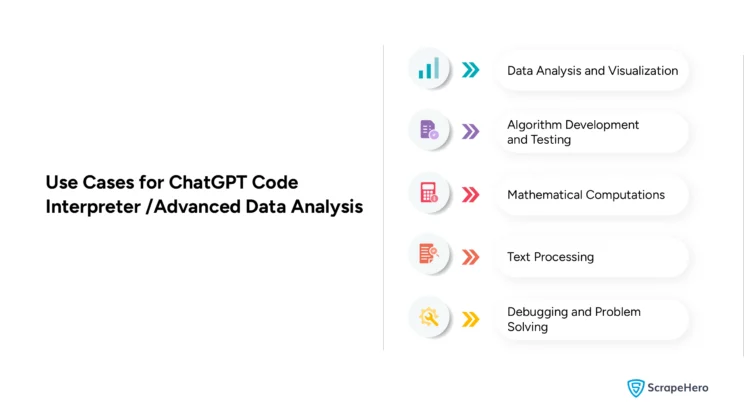
The ChatGPT Code Interpreter/Advanced Data Analysis, despite its limitations for web scraping, is versatile and can be used for a wide range of purposes. Here are some notable use cases:
- Data Analysis and Visualization: You can use the Code Interpreter to perform data analysis with Python libraries like Pandas, Matplotlib and NumPy. It’s useful for processing datasets, performing statistical analyses, and creating visualizations like graphs and charts.
- Algorithm Development and Testing: You can develop and test algorithms in Python. This is particularly useful for demonstrating how specific algorithms work, such as sorting algorithms, search algorithms, or simple simulations.
- Mathematical Computations: The Code Interpreter can handle complex mathematical calculations and problems, making it useful for educational demonstrations or solving mathematical problems.
- Text Processing: You can use the Code Interpreter to demonstrate and perform various text processing and Natural Language Processing tasks, like string manipulation, regular expressions, and basic NLP tasks, with libraries like NLTK.
- Debugging and Problem Solving: The Code Interpreter can debug code snippets or solve programming problems, which is particularly helpful for learners and educators.
Wrapping Up
Web scraping with ChatGPT Advanced Data Analysis is not a practical solution, as it cannot do web scraping automation. Even though you can create a custom GPT for web scraping, for actual scraping, it is better to use a different environment with internet access and suitable tools and libraries installed.
As mentioned earlier, instead of ChatGPT, you can use ScrapeHero Cloud, which offers pre-built crawlers and APIs for all your small-scale web scraping needs. Our scrapers, such as Google Maps Search Results, can collect data periodically and provide you with real-time data for your requirements.
For large-scale data extraction, consult ScrapeHero, as we can provide you with access to valuable data that is otherwise difficult to obtain. You can avail of ScrapeHero web scraping services, which are advanced, bespoke, and custom and exactly match your requirements.
Frequently Asked Questions
-
Can ChatGPT write a web scraper?
Although ChatGPT cannot fully automate web scraping, it can still help in generating instructions, providing guidance, and handling certain tasks without any hassle. ChatGPT can create a Python-based web scraper when instructions are given as input.
-
How do I extract data from a website using ChatGPT?
You can extract data from a website using ChatGPT in various ways. Web scraping with ChatGPT is done with the help of the ‘code interpreter’ (now known as Advanced Data Analytics), GPT-4 Vision, and a third-party plugin named ‘Scraper’ for web scraping. You can also create a custom GPT for web scraping.








