Are you aware that ChatGPT now responds to image prompts? A recently released multimodal version of ChatGPT, GPT-4 with Vision (GPT-4V) or GPT-4V(ision), comes with image and voice capabilities.
GPT-4 with Vision can extract text from images, which is useful for scraping data from websites that display information in images instead of HTML. Even though this cannot be fully interpreted as traditional web scraping, it still plays a role in data extraction.
If you want to know more about web scraping using ChatGPT, you can refer to our articles. Now let’s explore GPT-4V’s image web scraping capabilities through this article, taking some examples. Let’s begin.
Example 1: Web Scraping Amazon Product Listings
First, let’s see how web scraping using GPT-4V works. For that, let’s use an e-commerce site, say Amazon, to extract all the product details.
- Take a screenshot of the Amazon product page.
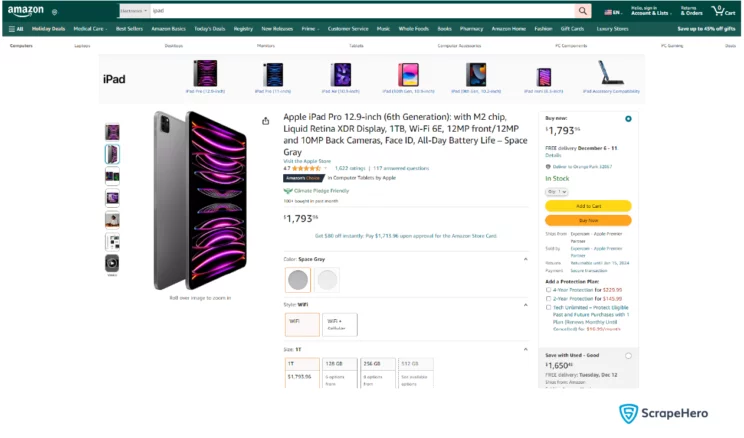
- Upload the screenshot in the chat box. Give a prompt to collect all the product data and store it in a table.
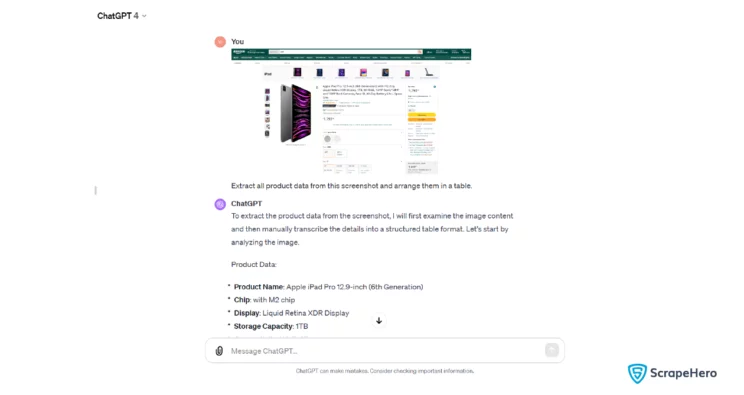
- Using GPT-4 with Vision for web scraping produces the result in a tabular format as per the prompt.
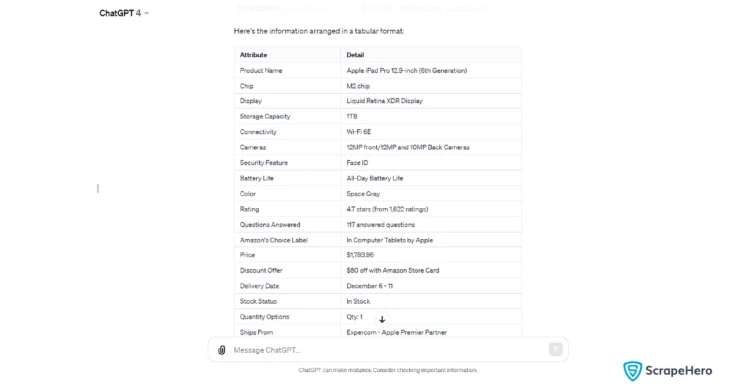
Amazon Product Details and Pricing Scraper: An Alternative Solution
Using ScrapeHero Cloud can be a better way of web scraping. Here, you don’t have to spend your time taking multiple screenshots and uploading them to get the data you require. Instead, just provide web page URLs and gather data. That’s it.
Our prebuilt scrapers allow you to configure your needs and fetch the data without any dedicated teams or hosting infrastructure. All you need to do is create an account where you get 25 credits for free upon signing up, unlike GPT-4V, which is paid. ScrapeHero Cloud makes web scraping hassle-free without any coding involved on your part.
You can try ScrapeHero Amazon product and pricing scraper, which can replace GPT-4 with Vision for web scraping Amazon product details. It can do the same task of fetching all the product information, pricing, FBA, and best seller rank from Amazon within seconds.
Example 2: Web Scraping Google Reviews
Next, let’s scrape Google Reviews. Let’s just display the reviews in the chat box without storing them in any files.
- Open any Google Review page of your choice, and then take a screenshot.
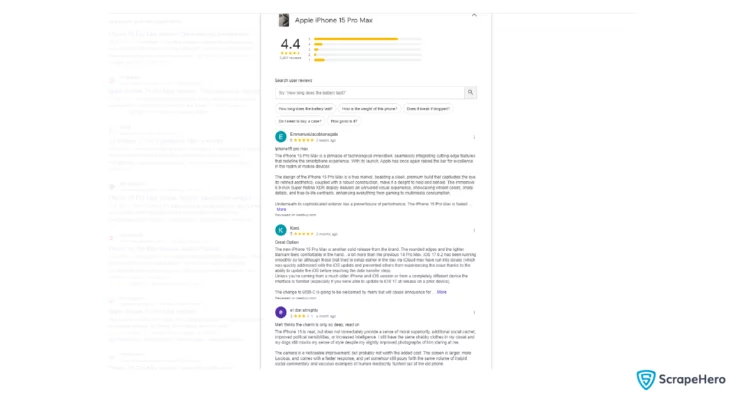
- Give a proper prompt to extract the data after uploading the screenshot.
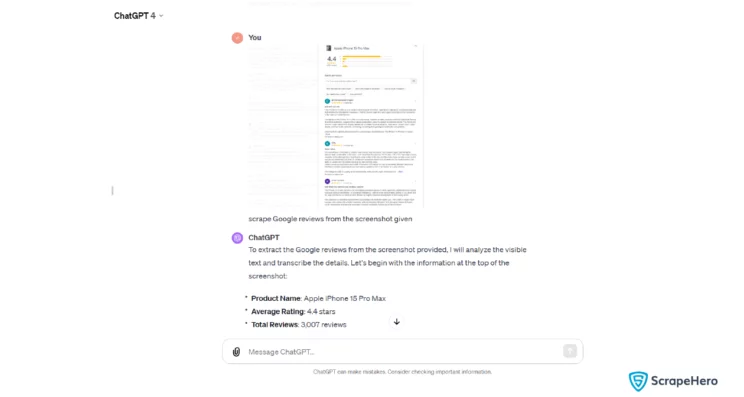
- You can see that the reviews are extracted from the screenshot.
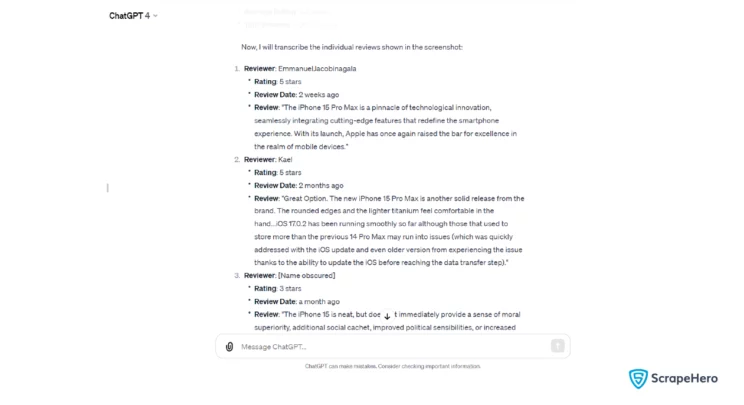
Google Reviews Scraper: An Alternative Solution
We have an alternative to GPT-4 with Vision for web scraping that can save you time and effort. Taking a number of screenshots every time you need to collect details is not a possible solution. This is where the ScrapeHero Cloud comes in handy. With the URLs provided, you can scrape all the information you need from the web pages.
You don’t require specialized teams or hosting infrastructure to configure our prebuilt scrapers to meet your demands and retrieve the data. Unlike GPT-4V, which requires payment, all you have to do is register an account to receive 25 credits at the time of signup. Without requiring you to know any code, ScrapeHero Cloud makes web scraping simple.
Try ScrapeHero Google Reviews Scraper, which can do a better job of providing you with Google reviews for places and businesses, gathering information such as business name, address, reviews, ratings, and images.
Example 3: Web Scraping Glassdoor Listings
The next example that you can try out using GPT-4V for web scraping is Glassdoor listings. This time, let’s extract the details into an Excel sheet.
- First, take a screenshot of the Glassdoor listing page that you want to scrape.
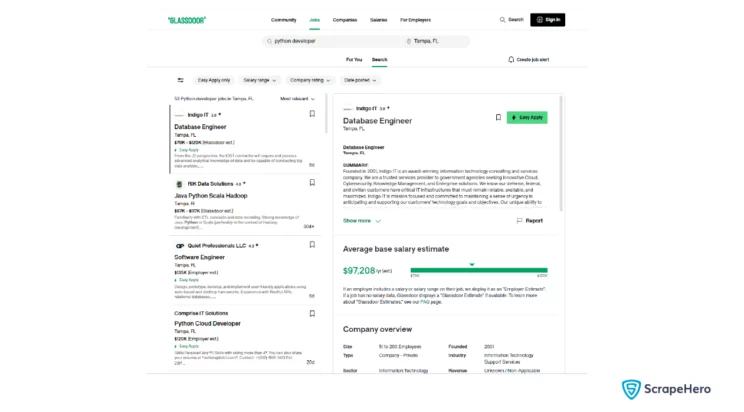
- Give a prompt to extract job details and save them into an Excel sheet.
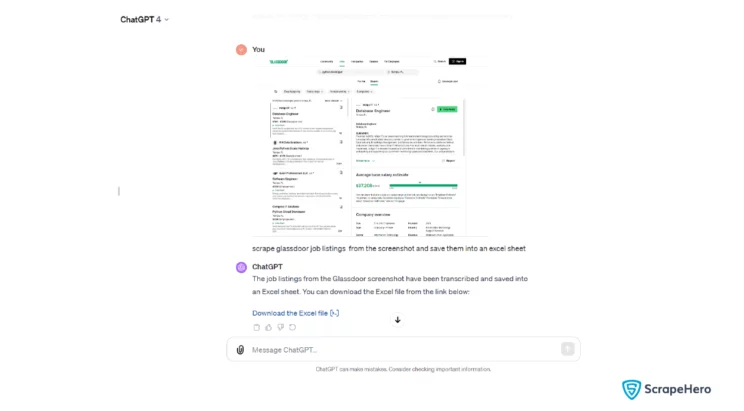
- Download the Excel file where the results are stored.
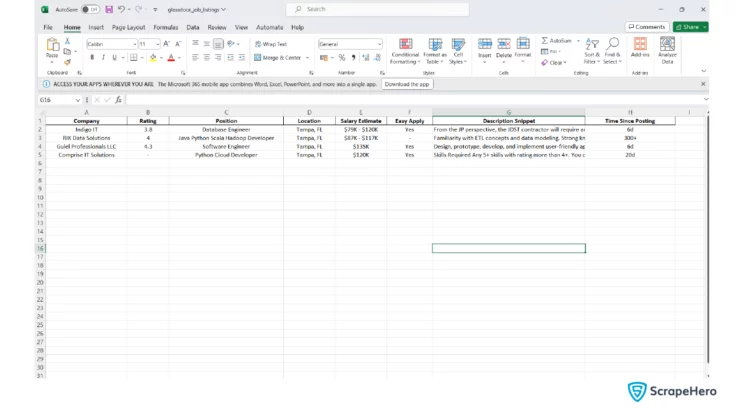
Glassdoor Job Listings Scraper: An Alternative Solution
A lot of human effort and time are needed to take screenshots of web pages and then upload them to GPT-4V. Also, scraping data from images is not always a practical way to acquire the required data, especially for massive-scale scraping. So as an alternative to GPT-4V, for web scraping, you can use ScrapeHero Cloud.
Instead of having to pay for GPT-4V, you can sign up for our pre-built scrapers for web scraping. With 25 credits for free on signing up, you can customize your needs and retrieve the data you need without any specialized teams or hosting infrastructure. An additional benefit is that you don’t even need to know coding to use ScrapeHero Cloud.
In order to scrape job listings from Glassdoor, you can make use of ScrapeHero Glassdoor Job Listings Scraper, which can provide you with much information, such as job title, salary, job description, location, company name, number of reviews, and ratings from multiple Glassdoor domains.
Limitations of Using GPT-4V for Web Scraping
Using GPT-4V for web scraping has its own limitations. The main challenges are that it can be operated only in a limited context, and that too in a limited scalability.
1. Limited Context
GPT-4V can only scrape data that is visible in the image, unlike traditional web scraping, where data is extracted from HTML. It is unable to read any missing text, mathematical symbols, or characters.
It cannot recognize spatial locations as well as colors. To process a full web page, it is required to split into multiple smaller images, which is not a possible solution.
2. Limited Scalability
GPT-4V is a good option for beginners or non-coders doing small-scale web scraping. But for massive-scale or enterprise-grade web scraping services, which involves millions of web pages, it’s definitely not a perfect solution.
You can also check out the ScrapeHero data extraction services guide and checklist if you need to learn more about our data extraction services apart from our web scraping services.
Wrapping Up
There are other methods of web scraping using ChatGPT, web scraping with ChatGPT scraper plugin and code interpreter. But here we have utilized GPT-4 with Vision for web scraping since it comes with multimodality. It needs images for web scraping. But for bigger tasks, it is impossible to take huge amounts of screenshots and then scrape the data.
ScrapeHero Cloud can be an affordable and better alternative to GPT-4V for your web scraping needs, as mentioned earlier. We are also a fully managed enterprise-grade web scraping service provider specializing in custom solutions.
We can help with your data or automation needs
Turn the Internet into meaningful, structured and usable data








