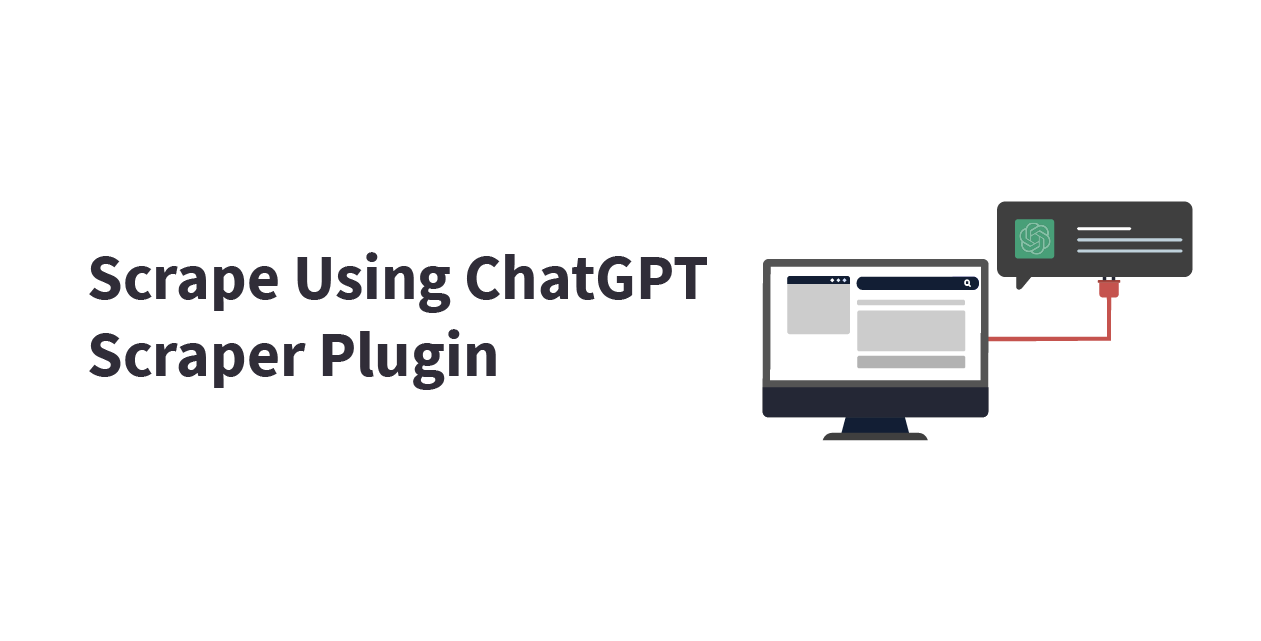You might have already used ChatGPT for web scraping. The concept of web scraping using ChatGPT Code Interpreter (now Advanced Data Analysis) might also be familiar. But is there a ChatGPT plugin for web scraping? Yes. If you are a Plus member, you can now access the ChatGPT Scraper plugin.
The plugin allows you to extract text, images, or links from a webpage with just a URL provided. It is similar to web scraping with Python libraries like BeautifulSoup. Need to know how it’s done? Then keep on reading.
Installing the ChatGPT Scraper Plugin
Follow the steps to install the Scraper ChatGPT plugin:
- Open and sign in to your ChatGPT account. Enable the plugin toggle, as shown in the image.
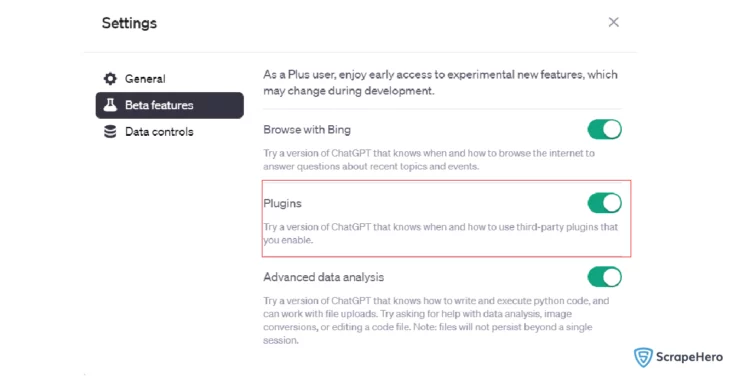
- Select the GPT-4 icon, and then select the Plugins Beta version.
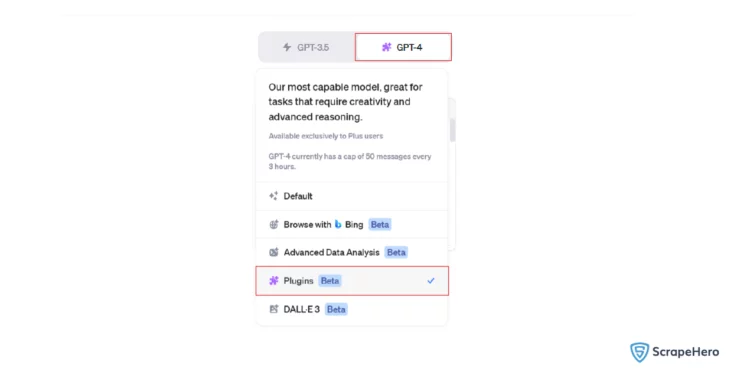
- Search for the Scraper ChatGPT plugin in the plugin store and click ‘Install’ to add the plugin.
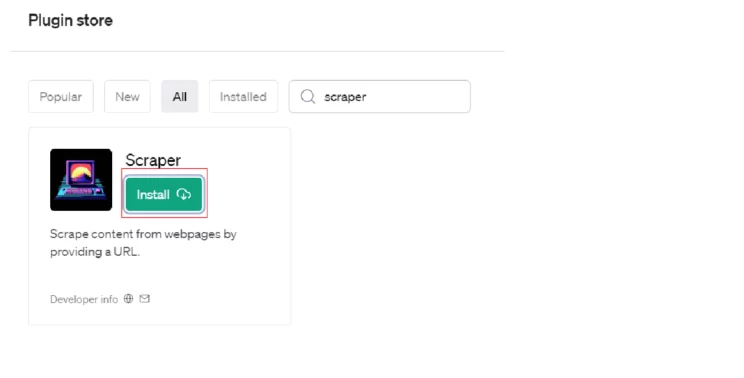
- Enable the Scraper plugin installed. You can now use it for your purposes.
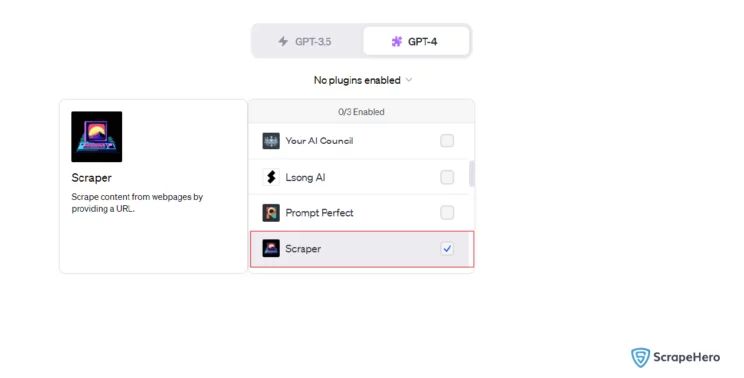
How to Use the Scraper Plugin in ChatGPT
Let’s take a sample web page and explain how data can be extracted from it using the Scraper plugin by ChatGPT.
- Open a website of your choice. For example: Gemnation. Let’s extract the details, like the watch model, original price, and discounted price.
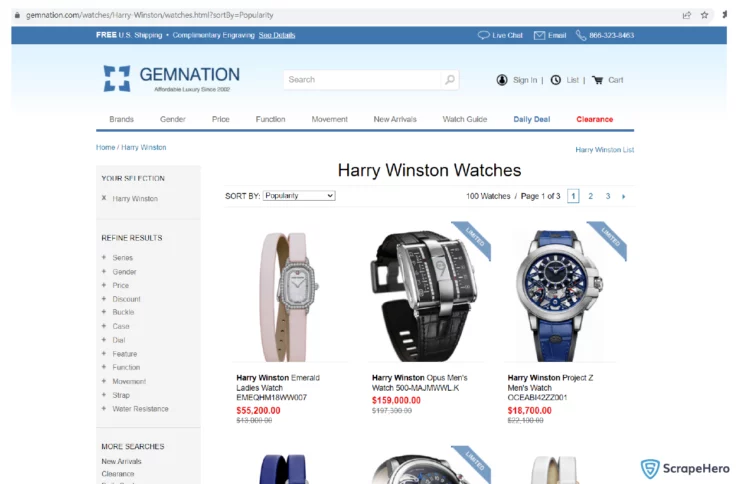
- Copy the website URL and give a prompt in the chat.
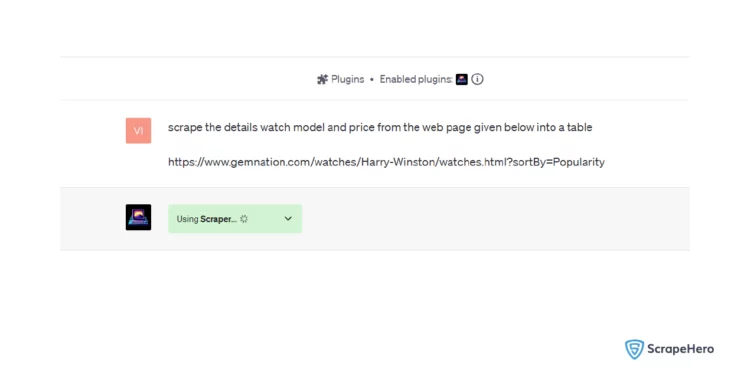
- The Scraper produces a table with extracted details, as shown.
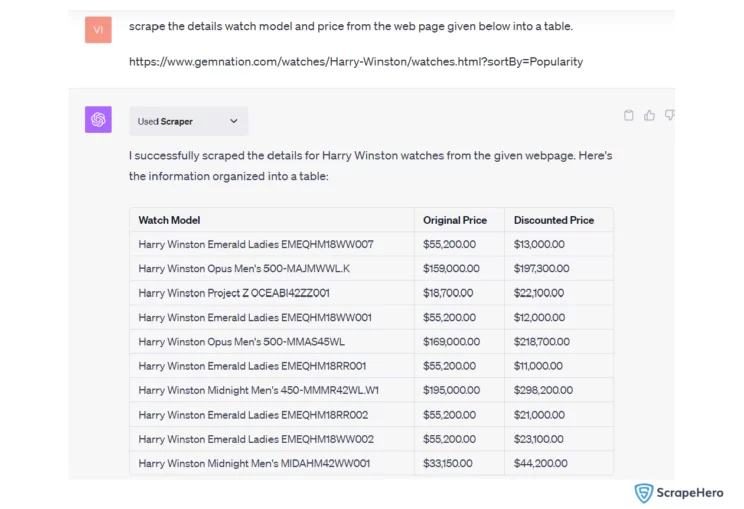
Potential Users of the Scraper ChatGPT Plugin
The ChatGPT Scraper plugin transforms the way you gather and use data. You can identify yourself among the list of its potential users and also find out how you can benefit from this plugin.
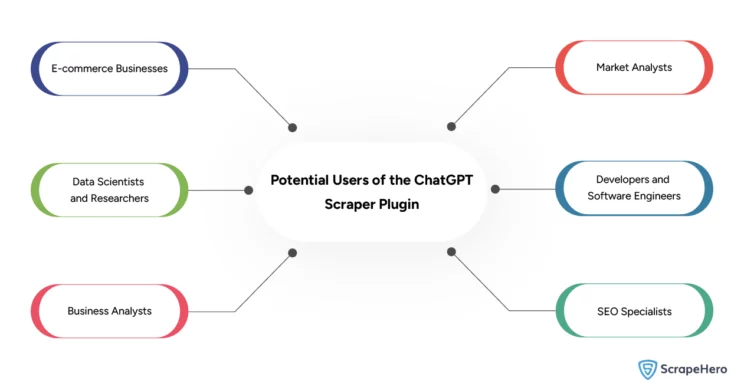
1. E-commerce Businesses
E-commerce companies can benefit from scraped data to keep an eye on things like competitor prices, product varieties, customer feedback, and what’s in demand. This helps a lot with setting pricing strategies and inventory management.
2. Market Analysts
The ChatGPT Scraper plugin can really come in handy for market analysts, as they can analyze market trends, track prices, and gather consumer feedback from the data gathered from different sources.
3. Data Scientists and Researchers
The ChatGPT Scraper plugin is fast at collecting data from different websites. This is helpful for data science and research as they can use it for training machine learning models.
4. Developers and Software Engineers
The ChatGPT Scraper plugin makes it easy to automatically gather the data that developers and software engineers need for their apps and websites. Plus, it’s really handy for testing and debugging, since it gives them real-world data to work with.
5. Business Analysts
Business Analysts can get a lot out of scraped data for understanding market trends, industry changes, and what customers like. This data is great for strategic planning, business growth, and smart decisions.
6. SEO Specialists
Additionally, the capabilities of the Scraper ChatGPT plugin make it a great choice for SEO specialists. They can use the data for keyword analysis and to monitor competitors.
Wrapping Up
The ChatGPT Scraper plugin has much potential for web scraping. But it’s not perfect and has its disadvantages. For instance, the Scraper plugin cannot access web pages that come with security restrictions. But using ScrapeHero’s real-time web scraping APIs you could resolve this problem. Also, the Scraper plugin cannot navigate from page to page if you want to scrape an e-commerce website.
To overcome such challenges and meet your enterprise-level custom data needs you require a reputable data service provider like ScrapeHero. Let’s talk if you need your data neat and organized.
Frequently Asked Questions
Can ChatGPT do web scraping?
Web scraping is possible with the ChatGPT 4 version. It can automate web scraping tasks such as input processing, generation of scraping instructions, integration with web scraping libraries, error handling, and edge cases. The Code Interpreter, which was renamed Advanced Data Analysis, and the newly launched Scraper plugin are also used for web scraping.
What does Scraper plugin do?
The Scraper plugin for ChatGPT can scrape content from web pages when a URL is provided. You can easily extract text, images, and links without ever having to leave the chat interface.
How to use the Scraper plugin in ChatGPT?
The Scraper plugin for ChatGPT is available in its plugin store. You can search for Scraper and click the install button. After enabling the plugin in your ChatGPT account you can give proper prompts along with the website URL to scrape data.
We can help with your data or automation needs
Turn the Internet into meaningful, structured and usable data