CAPTCHAs are a popular method of identifying and blocking bots, so they are a major threat to web scraping. Is there a way to skip the CAPTCHA? Yes.
This article discusses some efficient ways to bypass captchas while web scraping.
What are CAPTCHAs?
CAPTCHAs (Completely Automated Public Turing tests to Tell Computers and Humans Apart) are security checks that pop up to block various activities, including web scraping.
They prevent bots and other automated programs from challenging the user with a problem that only humans can solve.
Common types of CAPTCHAs include Text-based CAPTCHA, Image-based CAPTCHA, and Audio-based CAPTCHA.
Some anti-bot protection services like Cloudflare also use CAPTCHAs to prevent bots from entering the sites.
Interested in learning the technologies used for bot detection when web scraping? Then, you can read the article on how websites detect bots.
Strategies To Bypass CAPTCHAs While Web Scraping
To bypass CAPTCHAs while web scraping is challenging as they prevent automated access.
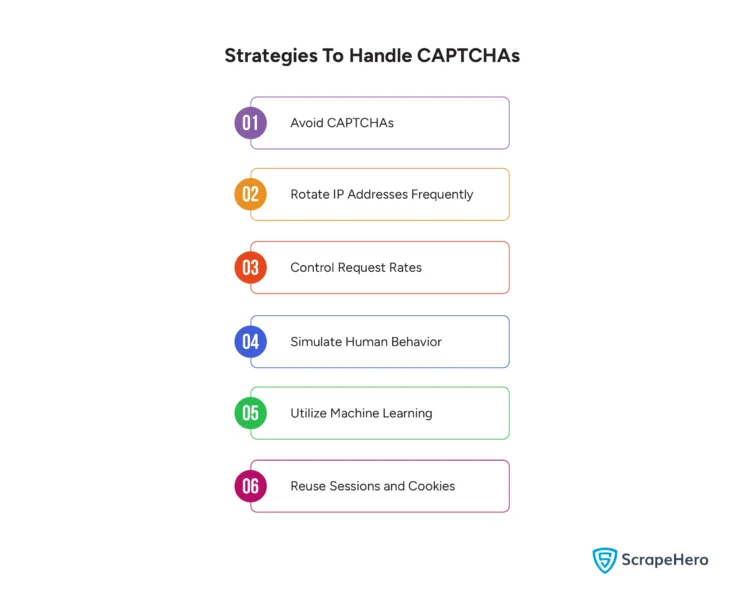
Still there are some efficient ways to deal with CAPTCHAs:
- Avoid CAPTCHAs
- Rotate IP Addresses Frequently
- Control Request Rates
- Simulate Human Behavior
- Utilize Machine Learning
- Reuse Sessions and Cookies
1. Avoid CAPTCHAs
At times, rather than bypassing CAPTCHAs, it is wise to avoid them.
-
Identify Non-CAPTCHA Pages
Not all pages on a website have CAPTCHAs. You can scrape relevant information from such pages.
-
Use APIs
If the website offers APIs, it is advisable to use them. This will ensure that you get the necessary data and do not have to deal with CAPTCHAs.
-
Scrape During Off-Peak Hours
In most cases, when traffic is lower, the websites might be less likely to serve CAPTCHAs.
2. Rotate IP Addresses Frequently
With IP rotation, you can overcome the challenge of anti-scraping methods employed by websites to prevent bots.
-
Use Proxies
It is best to rotate proxies and distribute your requests across multiple IP addresses to reduce the chances of triggering CAPTCHAs.
-
Residential Proxies
Use one of the best types of proxies, Residential Proxies, as they are less likely to be flagged than data center proxies.
Here’s an interesting article on how to scrape websites without getting blocked.
3. Control Request Rates
You can manage the request rates to avoid being identified and blocked as a bot.
-
Throttle Requests
To avoid triggering rate-limiting mechanisms, CAPTCHAs make requests at a slower, human-like pace.
-
Randomized Delays
You can also introduce random delays between requests, mimicking human browsing behavior.
4. Simulate Human Behavior
Mimicking human browsing behavior is an efficient way to avoid CAPTCHAs during web scraping.
-
Browser Automation Tools
To simulate human interactions, you can use tools such as Selenium or Puppeteer. These tools can handle JavaScript rendering and CAPTCHAs.
-
Headless Browsers
You can also run browsers in headless mode without a GUI to interact with the webpage like a regular human user.
5. Utilize Machine Learning
You can also use machine learning models to auto-detect and bypass CAPTCHAs.
-
OCR Tools
Using Optical Character Recognition (OCR) tools like Tesseract, you can solve simpler CAPTCHAs like a text CAPTCHA.
-
Custom Models
This method is quite complex and resource-intensive. You can develop a custom machine learning model for recognizing and solving CAPTCHAs.
6. Reuse Sessions and Cookies
You can effectively and efficiently bypass CAPTCHAs while web scraping if you consider the following.
-
Session Management
You should maintain and reuse sessions to avoid frequently hitting CAPTCHA pages.
-
Cookies and Tokens
You can also use cookies and tokens from a logged-in session if the website offers access to authenticated users.
How Do You Bypass CAPTCHAs Using Puppeteer?
To bypass CAPTCHAs using Puppeteer in Python, you can integrate an external CAPTCHA-solving service API with Puppeteer.
pip install pyppeteer requests
import asyncio
import requests
from pyppeteer import launch
async def bypass_captcha():
browser = await launch(headless=False) # Launch Puppeteer browser
page = await browser.newPage()
# Navigate to the page with CAPTCHA
await page.goto('URL_OF_THE_PAGE_WITH_CAPTCHA')
# Example: Assuming there's a CAPTCHA solving service API
captcha_response = await solve_captcha_with_service('CAPTCHA_IMAGE_URL')
# Fill the CAPTCHA response in the form field
await page.type('#captchaInput', captcha_response)
# Submit the form or continue with your task
await page.click('#submitButton')
# Continue with your automation tasks after bypassing CAPTCHA
await browser.close()
async def solve_captcha_with_service(captcha_image_url):
api_key = 'YOUR_CAPTCHA_SERVICE_API_KEY'
api_url = 'https://api.captchaservice.com/solve' # Example API endpoint
try:
response = requests.post(api_url, json={
'apiKey': api_key,
'imageUrl': captcha_image_url
})
response_data = response.json()
return response_data['solution'] # Assuming the API returns the CAPTCHA solution
except Exception as e:
print(f'Error solving CAPTCHA: {e}')
return '' # Handle error or return appropriate response
asyncio.get_event_loop().run_until_complete(bypass_captcha())
To Integrate with the CAPTCHA Solving Service, you should replace URL_OF_THE_PAGE_WITH_CAPTCHA with the actual URL of the page containing the CAPTCHA.
Also, implement the solve_captcha_with_service function to send a request to your CAPTCHA-solving service’s API endpoint (api_url).
How Do You Bypass CAPTCHAs Using Selenium?
Here’s a basic example of bypassing CAPTCHAs using Selenium with a CAPTCHA-solving service like 2Captcha:
from selenium import webdriver
from selenium.webdriver.common.by import By
import requests
import time
# Initialize Selenium WebDriver
driver = webdriver.Chrome()
# Navigate to the website
driver.get("https://example.com")
# Locate CAPTCHA element (this will vary based on the website)
captcha_element = driver.find_element(By.ID, "captcha_image_id")
# Save CAPTCHA image
captcha_image_url = captcha_element.get_attribute("src")
response = requests.get(captcha_image_url)
with open("captcha_image.png", "wb") as f:
f.write(response.content)
# Use 2Captcha to solve the CAPTCHA
api_key = "YOUR_2CAPTCHA_API_KEY"
captcha_file = {"file": open("captcha_image.png", "rb")}
response = requests.post(f"https://2captcha.com/in.php?key={api_key}&method=post", files=captcha_file)
captcha_id = response.text.split("|")[1]
# Wait for CAPTCHA to be solved
time.sleep(15)
response = requests.get(f"https://2captcha.com/res.php?key={api_key}&action=get&id={captcha_id}")
captcha_solution = response.text.split("|")[1]
# Enter CAPTCHA solution into the form
captcha_input = driver.find_element(By.ID, "captcha_input_id")
captcha_input.send_keys(captcha_solution)
# Submit the form
submit_button = driver.find_element(By.ID, "submit_button_id")
submit_button.click()
Wrapping Up
Solving CAPTCHAs can be challenging as they have developed to resist modern tools over the years.
To overcome these challenges, you may require advanced technology and tailored services, such as proxy services and CAPTCHA-solving services , which can add up in cost.
Choosing ScrapeHero, a fully managed enterprise-grade web scraping service provider, can significantly reduce your time and cost.
Our robust solutions for web scraping are designed to navigate these challenges, providing you with a cost-effective and time-saving solution.
ScrapeHero web scraping services can ensure seamless data extraction that meets your specific requirements.
Our experts and advanced technology can efficiently handle CAPTCHAs and ensure smooth web scraping operations, maintaining compliance with legal and ethical standards.
Frequently Asked Questions
Yes. To skip the CAPTCHA, use headless browsers like Puppeteer combined with some CAPTCHA-solving services.
The legality of bypassing CAPTCHAs depends on the intended use and the website’s terms of service regarding restricted content access.
To bypass reCAPTCHA in Python requests, you have to use CAPTCHA-solving, which is quite challenging. So, it is always advisable to consult a data service provider like ScrapeHero to address all web scraping issues.
We can help with your data or automation needs
Turn the Internet into meaningful, structured and usable data








