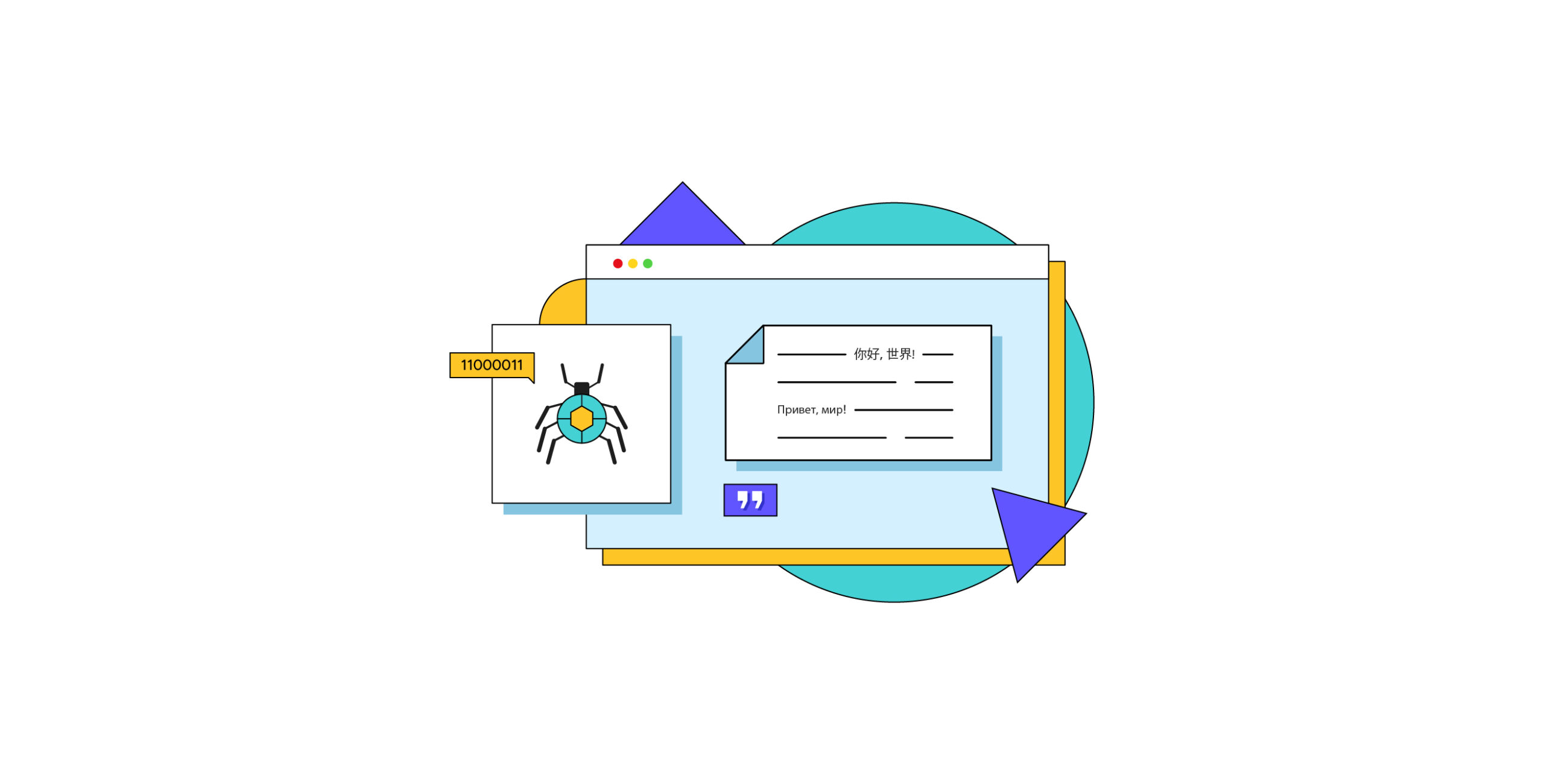Understanding language encoding in web scraping is essential to extracting information from websites without hassle. However, working with different languages and character encodings can take time and effort. Properly managing these is important to getting clean and correct data.
This article will focus on solutions for handling language encoding in web scraping and scraping from sites with different languages.
Understanding Character Encoding in Web Scraping
Character encoding is how text appears in computers. The most common encoding today is UTF-8, which can display characters from different languages, such as Latin, Cyrillic, and Asian scripts.
But not all websites use UTF-8. Some use older encodings like ISO-8859-1 or Windows-1252. If you do not handle these encodings well, you could end up with messed-up symbols called “mojibake.”
To manage character encodings when web scraping, you need to find the encoding of the page before getting the content. Many scraping tools, like requests in Python, try to detect the encoding, but it is good to verify it yourself. You can use the chardet library to find the correct encoding:
import requests
import chardet
response = requests.get('https://example.com')
encoding = chardet.detect(response.content)['encoding']
response.encoding = encoding
content = response.textThis code makes sure that the text content appears correctly by understanding the language encoding while web scraping.
Sometimes, different parts of a webpage use different encodings, making it more challenging to deal with character encoding while web scraping. In such cases, changing all the content to one format, like UTF-8, can make things easier.
utf8_content = content.encode('utf-8').decode('utf-8')Byte Order Marks (BOM) Interference
Some websites use Byte Order Marks (BOM) to indicate encoding, especially in UTF-16 and UTF-32 encodings, which might make processing the data harder.
When web scraping with Python’s requests library, you don’t have to worry about the Byte Order Mark (BOM) because it handles it for you. However, if you’re using urllib, you’ll need to remove the BOM yourself.
import urllib.request
import chardet
# Fetch the web page
url = 'https://example.com'
with urllib.request.urlopen(url) as response:
raw_data = response.read()
# Detect encoding
detected_encoding = chardet.detect(raw_data)
encoding = detected_encoding['encoding']
# Decode the content
decoded_content = raw_data.decode(encoding)
# Remove BOM if present
if decoded_content.startswith('\ufeff'):
decoded_content = decoded_content[1:] # Remove BOMHandling Different Languages in Web Scraping
When scraping websites with many languages, it is important to avoid encoding issues, especially for languages with unique characters like Japanese, Chinese, or Arabic.
Here are a few ways how you can overcome these challenges:
- Use Robust Libraries: Perform web scraping using BeautifulSoup with a robust parser, like lxml, to handle different languages and encoding.
from bs4 import BeautifulSoup
soup = BeautifulSoup(response.content, 'lxml')
text = soup.get_text()Using lxml usually works better for complex pages with mixed languages, making it excellent when dealing with language encoding while web scraping.
- Language Detection: This feature detects the language of the content before processing and aids in scraping from sites with multiple languages.
from langdetect import detect
language = detect(text)
print(f'Text is in: {language}')You could also use libraries like langid or polyglot for more accuracy.
- Unicode Normalization: Normalize text to avoid differences in characters, especially with accents.
import unicodedata
normalized_text = unicodedata.normalize('NFKD', text)Garbled Text and Mixed Encoding
Garbled text often means there is a mismatch in the encoding, and some websites have mixed encodings due to poor coding.
Here are a few ways you can rectify garbled text:
- Set the correct encoding for the response content. If the website’s encoding is wrong, check the page source or use chardet to verify it; this allows you to manage web scraping and character encoding.
- Switch between parsers (html.parser, lxml, html5lib) if the content still comes out garbled. Different parsers handle poorly formatted HTML differently.
Handling HTML Entities
Some websites use HTML entities to show special characters, which can make scraping more difficult.
Use BeautifulSoup to convert these entities into normal text:
soup = BeautifulSoup(response.content, 'html.parser')
text = soup.get_text()You can also use Python’s html library for more control over this:
import html
decoded_text = html.unescape(text)Handling Right-to-Left (RTL) Languages
Languages like Arabic or Hebrew are written from right to left, which can be challenging.
Here are a few ways to handle RTL languages:
- Use libraries like bidict to ensure the text direction is correct.
- Make sure that databases or file formats used to store RTL text keep the character order right. UTF-8 generally supports RTL characters well.
- Make sure the fonts and software you use can handle RTL languages properly to display them correctly.
Extracting Metadata for Language and Encoding
Webpages often have metadata that shows the language and encoding, which can be helpful for setting up your scraper.
Extract metadata from the <head> section to find the language and encoding:
from bs4 import BeautifulSoup
soup = BeautifulSoup(response.content, 'lxml')
meta_tag = soup.find('meta', {'charset': True})
if meta_tag:
encoding = meta_tag['charset']
response.encoding = encodingCheck the lang attribute in the <html> tag to find the language of the page:
html_tag = soup.find('html')
if html_tag and html_tag.has_attr('lang'):
language = html_tag['lang']
print(f'Page language: {language}')Handling Encoding When Saving Scraped Data
When saving scraped data, it’s crucial to specify the encoding. Otherwise, you might end up with errors or garbled text.
When you open a file for saving, use the encoding argument to set the desired encoding, and make sure to set the ensure_ascii argument to False.
with open("scraped_data.json",'w',encoding='utf-8') as f:
json.dump(data,f,indent=4,ensure_ascii=False)Summary
To scrape websites with many languages and encodings, consider the following points:
- Character Encoding: Use chardet to detect encoding and manage mixed encodings.
- Byte Order Marks: Handle BOM characters with Python’s codecs library.
- Multilingual Content: Use language detection, normalization, and tokenization tools to handle different languages.
- Common Issues: Fix garbled text by setting the correct encoding, switch parsers if needed, and handle HTML entities correctly to improve web scraping and character encoding.
- Right-to-Left Languages: Use special tools to make sure RTL languages are handled correctly.
- Metadata Extraction: Extract encoding and language metadata from the webpage to guide your scraper.
- Encoding While Saving: Ensure you specify the encoding of the file and do not force ASCII encoding.
Why Use a Web Scraping Service
Although modern parsers are intelligent enough to understand a wide range of character encodings, this may sometimes be a challenge in web scraping. You may get gibberish data, requiring you to check and manage encodings yourself.
If you want an easier way to scrape websites without dealing with these problems, consider using a web scraping service like ScrapeHero.
ScrapeHero is a fully managed web scraping service provider capable of building high-quality web scrapers and crawlers. We can handle both web scraping and character encoding to ensure high-quality data extraction so you can focus on using the data rather than dealing with scraping challenges.
We can help with your data or automation needs
Turn the Internet into meaningful, structured and usable data