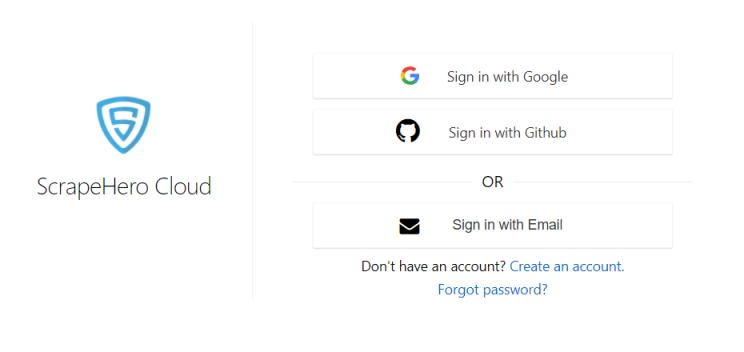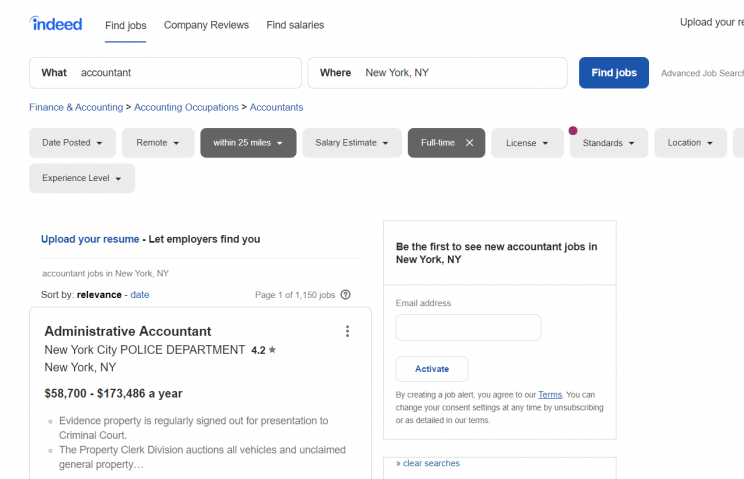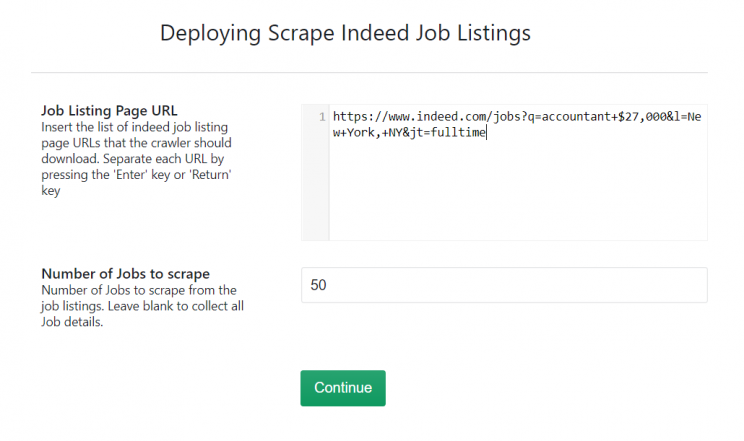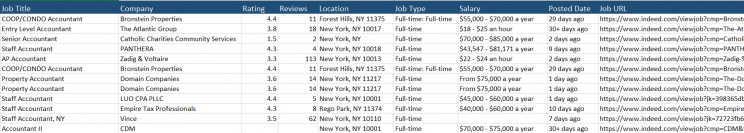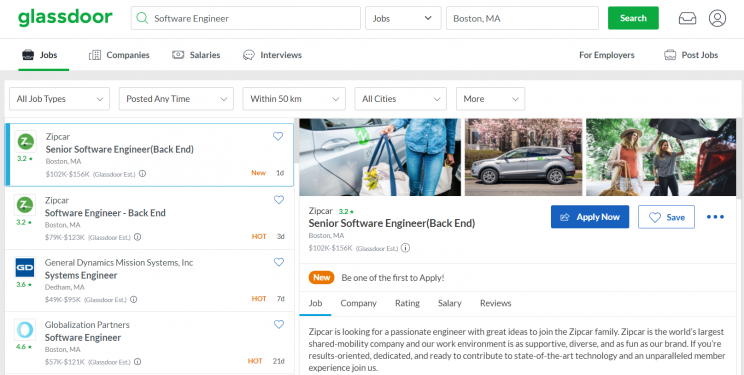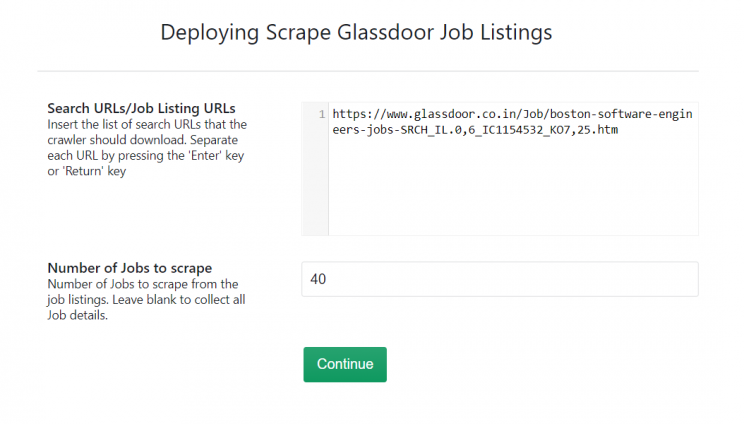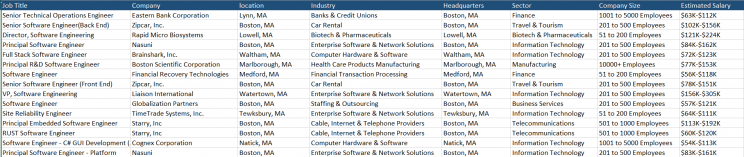This tutorial will show you how to scrape job data for free using the ScrapeHero Cloud. Using these job crawlers we will be scraping job listings from Indeed and Glassdoor.
Here are the steps to scrape job listings
- Create the ScrapeHero Cloud account
- Select the Job crawler you would like to run – Indeed Job Scraper, Glassdoor Job Scraper.
- Enter the list of input URLs
- Run the scraper and download the data
The ScrapeHero Cloud has pre-built scrapers that can Scrape Google, Social Media data, Real Estate data, and more. Web scraping using ScrapeHero Cloud is easy as the crawlers are cloud-based and you need not worry about selecting the fields to be scraped nor download any software. The scraper and the data can be accessed from any browser at any time. You can also get the data delivered directly to your Dropbox.
With ScrapeHero Cloud, you can download data in just two clicks!Don’t want to code? ScrapeHero Cloud is exactly what you need.

Why Scrape Job Listings
When it comes to extracting job data, more is always better. If you are developing an in-house web crawling setup to extract job listings on a large scale, it may consume too much money and effort, without sufficient results. Using a web scraping tool such as the ScrapeHero Cloud to scrape job data can gather data fast and efficiently.
1. Create Job Boards
By web scraping job data, information such as job postings, company and employee profiles, and job descriptions can be collected. Using the scraped job data, niche job boards can be created based on a preferred location and job type. This enables job boards to provide information regarding job postings and connect job seekers with employers.
2. Monitor Trending Job Profiles
The growing job market, combined with the emergence and expansion of freelance jobs means that there is a constant growth in the number of job postings put out by employers. Web scraping job data can be used to aggregate huge amounts of job postings from all around the web in one place. This way, monitoring and analyzing the data for new and trending job profiles and locations in the job market becomes easier.
3. Monitor Company Expansions
Businesses need to be aware of where their competitors are expanding their business. This can be done easily by monitoring a company’s job listings. With the scraped job data, companies can monitor their competitors and see if they are expanding to a new market or technology by seeing the job profile and location of job listings.
These are just a few examples of what is achievable with job data feeds. Web scraping job data from websites such as Indeed, Glassdoor, Monster, AngelList, or from company websites allow you to gain valuable alternative data about a company and their future plans.
Let’s move on to the steps on how to scrape job data using the ScrapeHero Cloud job scrapers.
Create a ScrapeHero Cloud Account
Before using a crawler in ScrapeHero Cloud, an account must be created. To sign up, go to – https://cloud.scrapehero.com/accounts/login/ and create an account with your email address.
Each account lets you test a crawler by allowing you to scrape 25 pages for free before subscribing. Below we have provided a detailed explanation on how to use the different job listings scrapers that are available on ScrapeHero Cloud.
How to scrape jobs from Indeed
Indeed allows you to search for job listings based on a keyword and location. The Indeed Job Scraper, can help you gather job listing data from multiple Indeed domains within minutes.
We can search for job listings manually, one by one, but it would be quite tedious as you may need a set of keywords to find all the available job listings you need. With ScrapeHero Cloud you can extract job listings from multiple search URLs in a single run.
Here is what we will scrape from the Indeed search results page
- Job Title
- Job Description
- Salary
- Company
- Job Type
- Location
- Number of Reviews
- Ratings
- Date Posted
Log in to your ScrapeHero Cloud account and add the Indeed Job Scraper.
Next, provide the input for the crawler. Go to Indeed.com and search for a job in a preferred location. The crawler accepts an input URL based on a search query in any Indeed domain.
Here is an example for accountants in New York:
https://www.indeed.com/jobs?q=accountant&l=New+York,+NY&jt=fulltime
You may add as many job listings URLs as required, as long as a new line separates each one. This scraper will accept job listing URLs from all Indeed domains. After you have input all the search URLs, enter the number of jobs to scrape.
You can run the scraper on a schedule to keep getting new and updated Indeed job data. Here is a sample of what the scraped Indeed job data will look like:
How to scrape jobs from Glassdoor
Glassdoor allows you to search for job listings based on a keyword and location. The Glassdoor Job Scraper can help you gather job listing data from Glassdoor within minutes.
Here are the data fields we will scrape from the Glassdoor search results page:
- Job Title
- Job Description
- Estimated Salary
- Company
- Company Size
- Sector
- Date Posted
- Ratings
- Number of Reviews
- Revenue
Log in to your ScrapeHero Cloud account and add the Glassdoor Job Scraper.
Next, provide the input for the crawler. Go to glassdoor.com and search for a job at any location.
This is an example for Software Engineers in Silicon Valley, California:
https://www.glassdoor.co.in/Job/boston-software-engineers-jobs-SRCH_IL.0,6_IC1154532_KO7,25.htm
Copy the search results URL and paste in the Job Search Results URL field and input the number of jobs to scrape from the job listings. If you leave this field blank the scraper will collect all job details.
Here is a sample of what the scraped Glassdoor job data will look like:
Job aggregator sites become difficult to scrape as they use anti-scraping techniques such as Captchas, IP blocking, honeypot traps, and more to protect their information from scraping bots. Doing this alone can be challenging as scrapers require maintenance and upkeep as websites go through modifications. For these types of scenarios using a custom web scraping service is the best choice.
Why use a custom job scraping solution like ScrapeHero
An enterprise-grade data provider such as ScrapeHero will help you receive clean and structured job data feeds in your preferred format and get it delivered on a custom schedule. ScrapeHero can also send custom alerts through emails and webhooks whenever new job openings are posted or closed.
The ScrapeHero Cloud job scrapers are just one way to extract job data. If you need to scrape job data from other job listing websites, or would like better keyword-specific results with more data fields and attributes, ScrapeHero can create a custom job scraping solution for you and help you get started.
Turn the Internet into meaningful, structured and usable data
We can help with your data or automation needs