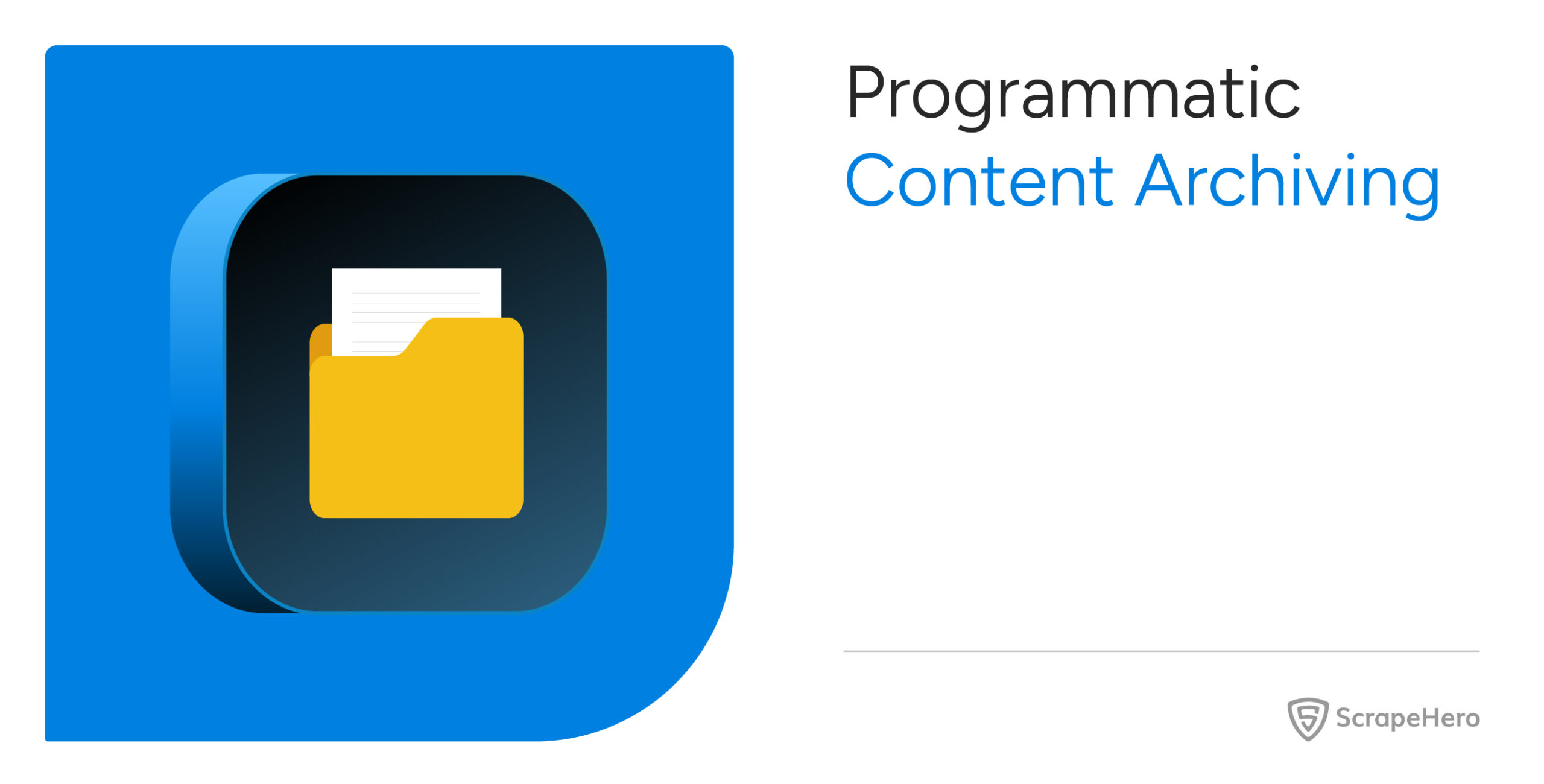Web scraping collects data from websites, but raw HTML isn’t enough. The real challenge is turning this raw HTML into clean, usable data that’s easy to search, store, and analyze.
In this article, you can learn how automating data processing with Python and SQL can streamline this process, saving time, improving accuracy, and making your data analysis more efficient.
Step-by-Step Workflow for Automating Data Processing for Web Scraping
Here’s a comprehensive, step-by-step guide to automating data processing for web scraping, transforming raw data into structured, actionable insights.
1. Scrape: Collect Data Using Requests and BeautifulSoup
You can collect the raw data from websites using requests to make an HTTP request and BeautifulSoup to parse the HTML content. Here’s how to scrape product data from a website:
import requests
from bs4 import BeautifulSoup
# URL to scrape
url = 'https://example.com/laptops'
# Send GET request to the webpage
response = requests.get(url)
# Parse the page content with BeautifulSoup
soup = BeautifulSoup(response.text, 'html.parser')
# Initialize an empty list to store the scraped data
data = []
# Extract relevant product details (name and price) from the page
for product in soup.select('.product-item'):
# Extract product name
name = product.select_one('.title').text.strip()
# Extract price and remove the dollar sign
price = product.select_one('.price').text.strip().replace('$', '')
# Append the product details to the data list
data.append({'name': name, 'price': float(price)})
# Print the first 5 products to verify the data
print(data[:5])
Note that requests.get(url) makes an HTTP request to retrieve the page’s HTML content.
To extract the data, you need BeautifulSoup(response.text, ‘html.parser’) to parse the HTML.
.select() and .select_one() are used to grab the product name and price using CSS selectors.
Once the data scraping is complete, you need to clean and structure the data.
2. Clean: Prepare Data Using Pandas
You need to clean up the raw data. For data cleaning you can use pandas in order to remove duplicates, handle missing values, and filter out products with invalid prices.
import pandas as pd
# Convert the list of dictionaries to a Pandas DataFrame
df = pd.DataFrame(data)
# Drop duplicate entries if any
df.drop_duplicates(inplace=True)
# Remove rows with missing data
df.dropna(inplace=True)
# Remove any products with a non-positive price
df = df[df['price'] > 0]
# Print cleaned data
print(df.head())
Here pd.DataFrame(data) converts the list of dictionaries into a structured format (DataFrame), and drop_duplicates(inplace=True) removes any rows that are duplicates.
dropna(inplace=True) removes rows that have any missing (NaN) values, and df[df[‘price’] > 0] filters out products with non-positive prices (e.g., 0 or negative values).
At this stage, the data is clean, and it’s ready to be stored in a database.
3. Store: Save Cleaned Data in an SQLite Database
You can store the cleaned data in an SQLite database for persistence and easy querying. Here’s how to save the DataFrame into a database:
import sqlite3
# Connect to SQLite database (or create one if it doesn't exist)
conn = sqlite3.connect('products.db')
# Store the cleaned data in an SQLite table called 'laptops'
df.to_sql('laptops', conn, if_exists='replace', index=False)
# Commit the transaction to save the data
conn.commit()
# Close the database connection
conn.close()
sqlite3.connect(‘products.db’) used here opens or creates an SQLite database file named products.db.
To write the DataFrame to the database, creating a new table (laptops) or replacing it if it exists, you use df.to_sql(‘laptops’, conn, if_exists=’replace’, index=False).
Also, conn.commit() commits the transaction to ensure the data is saved. Finally, you can close the connection to the database.
Now that the data is stored, you can query it for analysis.
4. Query: Analyze Data Using SQL
With the data stored in the SQLite database, you can now run SQL queries to extract insights. For example, you can calculate the average price of each laptop model.
import pandas as pd
import sqlite3
# Connect to the SQLite database
conn = sqlite3.connect('products.db')
# Define the SQL query to calculate the average price of each laptop model
query = 'SELECT name, AVG(price) as avg_price FROM laptops GROUP BY name'
# Execute the query and load the result into a DataFrame
result = pd.read_sql_query(query, conn)
# Print the result
print(result)
# Close the connection
conn.close()
Here the SQL query SELECT name, AVG(price) as avg_price FROM laptops GROUP BY name calculates the average price for each laptop model.
pd.read_sql_query(query, conn) executes the query and stores the result in a Pandas DataFrame for easy manipulation and viewing. You can then print the result and close the database connection.
By running this query, you can analyze trends such as average product prices, helping with market analysis.
5. Automate: Schedule Your Script to Run Regularly
To keep the data up to date, you can automate the execution of your scraping and processing pipeline. On Linux/macOS, you can use cron to run the script at regular intervals.
Here’s how you can schedule your Python script using cron:
a. First, create a Python script with the entire workflow (e.g., scraper.py).
b. Open the crontab configuration:
crontab -e
c. Add the following line to run your script every hour:
0 * * * * /usr/bin/python3 /path/to/scraper.py
Note that 0 * * * * schedules the task to run at the start of every hour. Also,/usr/bin/python3 /path/to/scraper.py specifies the Python interpreter and the path to your script.
By automating this task, your Python-based data pipeline will run every hour, keeping the data fresh and updated without manual intervention, saving time and effort while ensuring consistency from scraping to analysis.
Why You Need ScrapeHero Web Scraping Service
Automating web scraping with Python and SQL can streamline data collection and analysis. However, it still requires significant technical expertise and a substantial time investment.
ScrapeHero’s web scraping service can simplify this process by handling everything from data collection to delivery, ensuring you obtain clean, usable insights without the hassle.
You don’t have to worry about scraping challenges like captcha handling, website changes, or infrastructure setup.
We can provide you with high-quality, error-free data at scale, all tailored to your specific needs, so you can focus on decision-making rather than troubleshooting.
Frequently Asked Questions
Yes. You can automate data scraping using various tools and programming languages like Python. Automation helps you to streamline the process and ensures consistent, error-free data collection.
To automate web scraping in Python, you can use libraries like BeautifulSoup to collect data and tools like Cron or task schedulers to run scripts at regular intervals, minimizing manual intervention.
To automate data processing with Python and SQL Server, you need to scrape data with Python libraries, clean and structure it using Pandas, and store it in an SQL Server database for easy querying and analysis.
Some web scraping Python projects with source code may include price monitoring systems, product data collectors, and review aggregation tools.
You can read our article on 15 Web Scraping Projects Using Python, which is suitable for beginners across different sectors and levels of expertise.