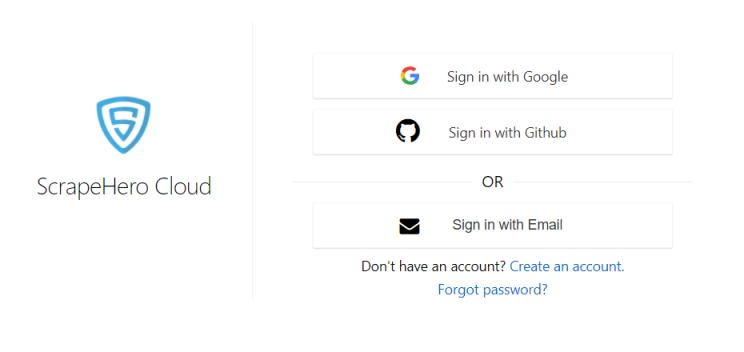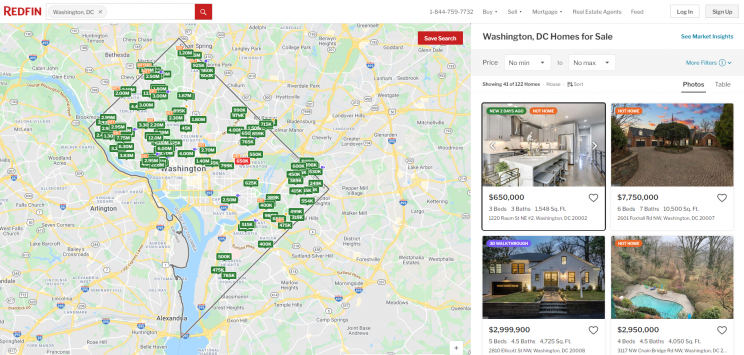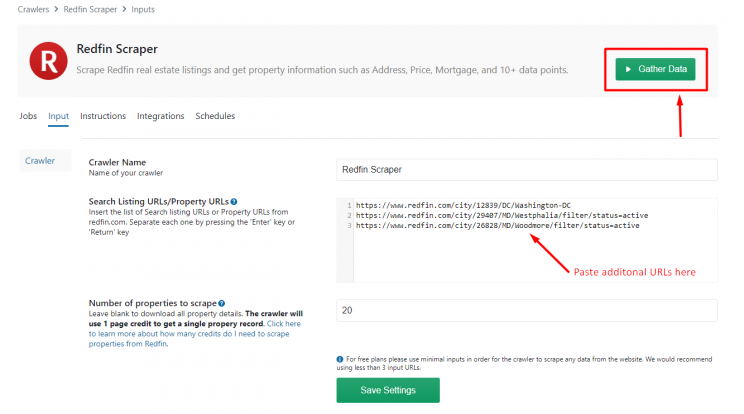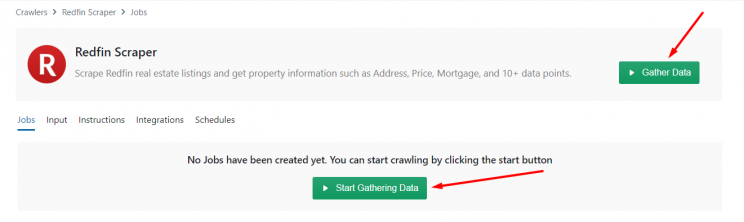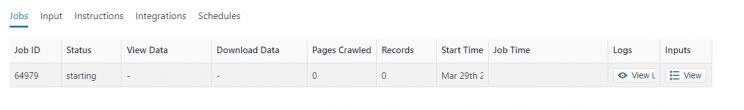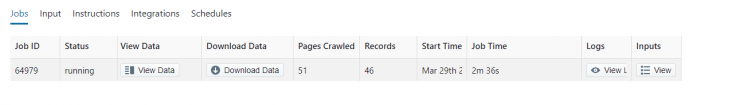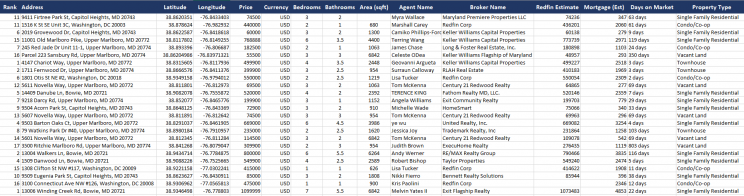This tutorial will show you how to scrape Redfin for real estate data using the Redfin Crawler available at ScrapeHero Cloud. ScrapeHero Cloud allows you to scrape property data from Redfin such as Address, Price, Area, Estimated Mortgage, Property Type, Availability, Images, and more within seconds.
Here are the steps to scrape Redfin
- Create the ScrapeHero Cloud account.
- Select the Redfin Scraper.
- Enter the list of input URLs.
- Run the scraper and download the data.
The ScrapeHero Cloud has pre-built scrapers that in addition to scraping real estate, can Scrape Google, Social Media data, Job data, and more. Web scraping using ScrapeHero Cloud is easy as the crawlers are cloud-based and you need not worry about selecting the fields to be scraped nor download any software. The scraper and the data can be accessed from any browser at any time. You can also get the data delivered directly to your Dropbox.
How to scrape Redfin
The ScrapeHero Cloud Redfin Scraper is easy to use and can help you gather real estate data from Redfin within minutes. The Redfin Scraper can be used to extract property information and collect data fields from the search results page on Redfin.com. The real estate scraper can scrape property data such as the address, broker information, price, property type, listing status, and more from the property details page.
1. Create a ScrapeHero Cloud Account to use Redfin Scraper
Before using a crawler in ScrapeHero Cloud, an account must be created. To sign up, go to – https://cloud.scrapehero.com/accounts/login/ and create an account with your email address.
2. Add the Redfin Crawler to your account and provided inputs
First, add the Redfin Scraper to your ScrapeHero Cloud account.
In order to get the input URLs, go to Redfin.com and search for a location along with the necessary filters. The crawler accepts an input URL based on any search query in Redfin. Here is the result page of properties on Redfin. (We used the location ‘Washington, DC’ in the example below).
We will copy the URL of this page to provide this as input to the Redfin scraper.
Here is an example of the search result URL:
https://www.redfin.com/city/12839/DC/Washington-DC
The Redfin crawler will only accept property search results URLs and listing URLs. On the main crawler page click on the ‘Input’ tab. You can paste the input URLs with each URL separated by a new line (Press Enter/return key). After entering all the search URLs you can also select the number of pages for the crawler to scrape as shown in the screenshot below.
3. Run the Redfin Scraper
After saving the crawlers’ input settings, select Gather Data or Start Gathering Data to run the scraper.
Note: The images below show the scraper in Start mode and Run mode. Once in running mode, the scraper can be paused by hitting Stop. The Redfin Crawler is a premium crawler that requires you to be subscribed to a paid plan. Hence, this crawler cannot be tested for free. You can subscribe to a ScrapeHero Cloud plan to scrape Redfin, starting at only $5 per month.
4. Download Redfin Real Estate Data
Once the job is completed, you can select View Data and Download Data. The data is available in Excel, CSV, or JSON format.
The example shown below is the scraped real estate data downloaded in CSV format.
You also have the option to schedule the real estate scraper to run on a regular interval, allowing you to check for new property listings.
Custom Solutions to Gather Real Estate Data
ScrapeHero’s web scraping service will help you receive clean and structured real estate data feeds in your preferred format and get them delivered on a custom schedule. ScrapeHero can also send custom alerts through emails and webhooks whenever newly listed properties open up for sale or when prices change. Web scraping real estate data from websites such as Realtor, Zillow, Trulia, and other such websites allow you to gain valuable insights.
Real estate sites also tend to be difficult to scrape as they use anti-scraping techniques such as IP blocking, Captchas, and Honeypot traps. You can use data extraction tools and create and build your own scrapers but this will require maintenance and upkeep as the website keeps changing. For these types of scenarios using a custom web scraping service is the best choice. Using data extraction tools and web scraping service providers like ScrapeHero can help automate this real estate data collection for your data needs. If you need to scrape real estate data from other real estate and property listing websites, or would like data with more data fields and attributes, ScrapeHero can create a custom real estate data solution for you and help you get started.
We can help with your data or automation needs
Turn the Internet into meaningful, structured and usable data