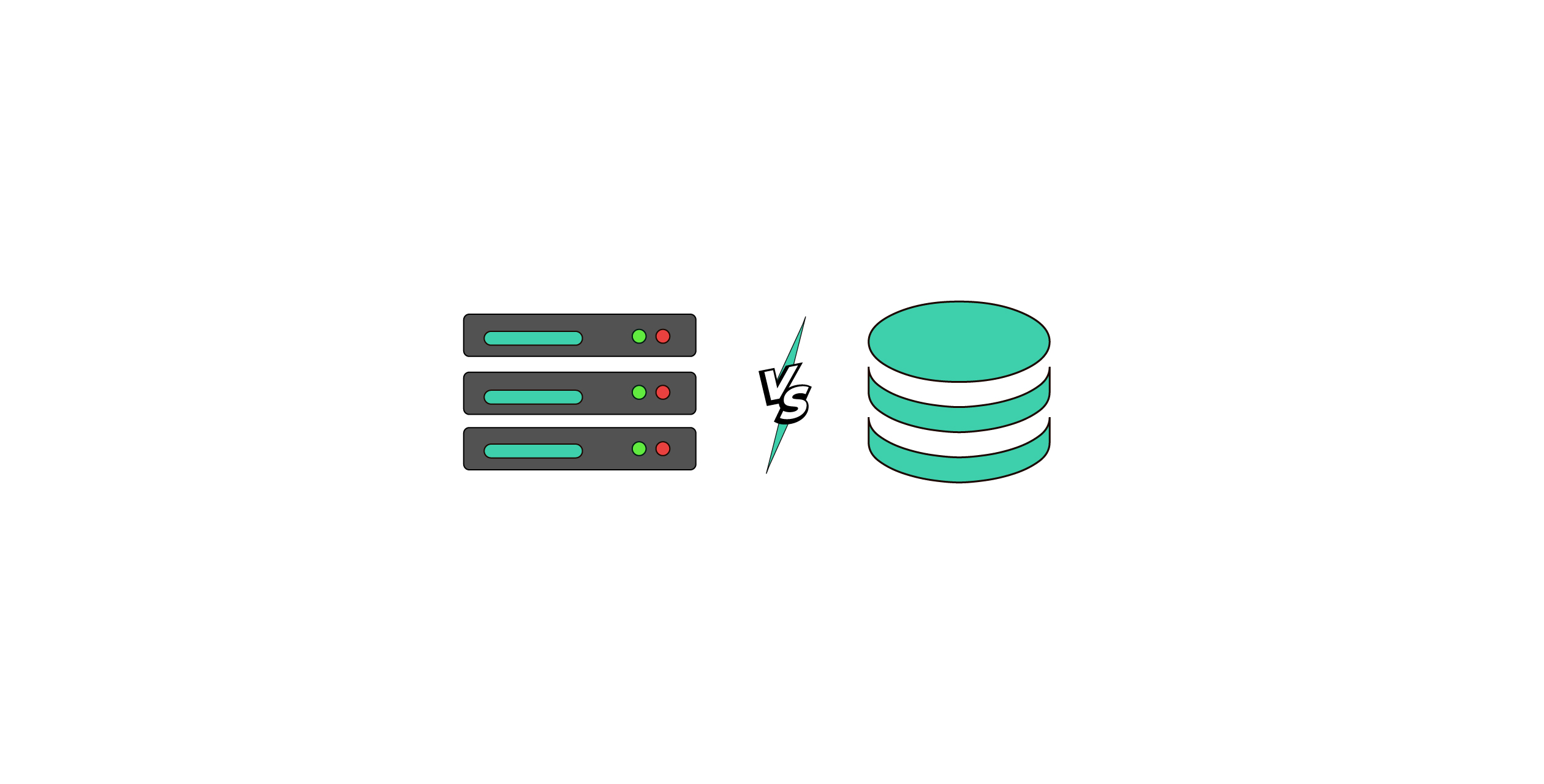Even though datasets and databases sound similar and frequently used interchangeably, do you know that both entirely differ?
Dataset and database represent two different concepts, and they have unique structures, purposes, and uses.
It is essential to distinguish between these terms to make effective decision-making in data management.
This blog will give you a detailed understanding of the datasets and databases, which will help you make informed decisions that align with your specific needs.
Dataset vs. Database- The Concept
What Is a Dataset?
A dataset is a collection of related data organized in a structured format, usually in tables or lists.
Datasets can be static or dynamic and can include numerical values, text, images, or audio recordings. They are typically used for research, data analysis, or machine learning projects.
They are stored in formats like CSV (Comma Separated Values), Excel spreadsheets, or JSON (JavaScript Object Notation) files.
What Is a Database?
A database is a structured collection of data stored and accessed electronically in a computer system. It allows the storage of vast amounts of data in a single space.
Data may include text, numbers, images, or other types of data. A database’s structure is complex, involving tables, indexes, views, and procedures.
A database generally consists of multiple datasets, which are managed by Database Management Systems (DBMS) like MySQL and PostgreSQL.
Dataset vs. Database- Types
Types of Datasets
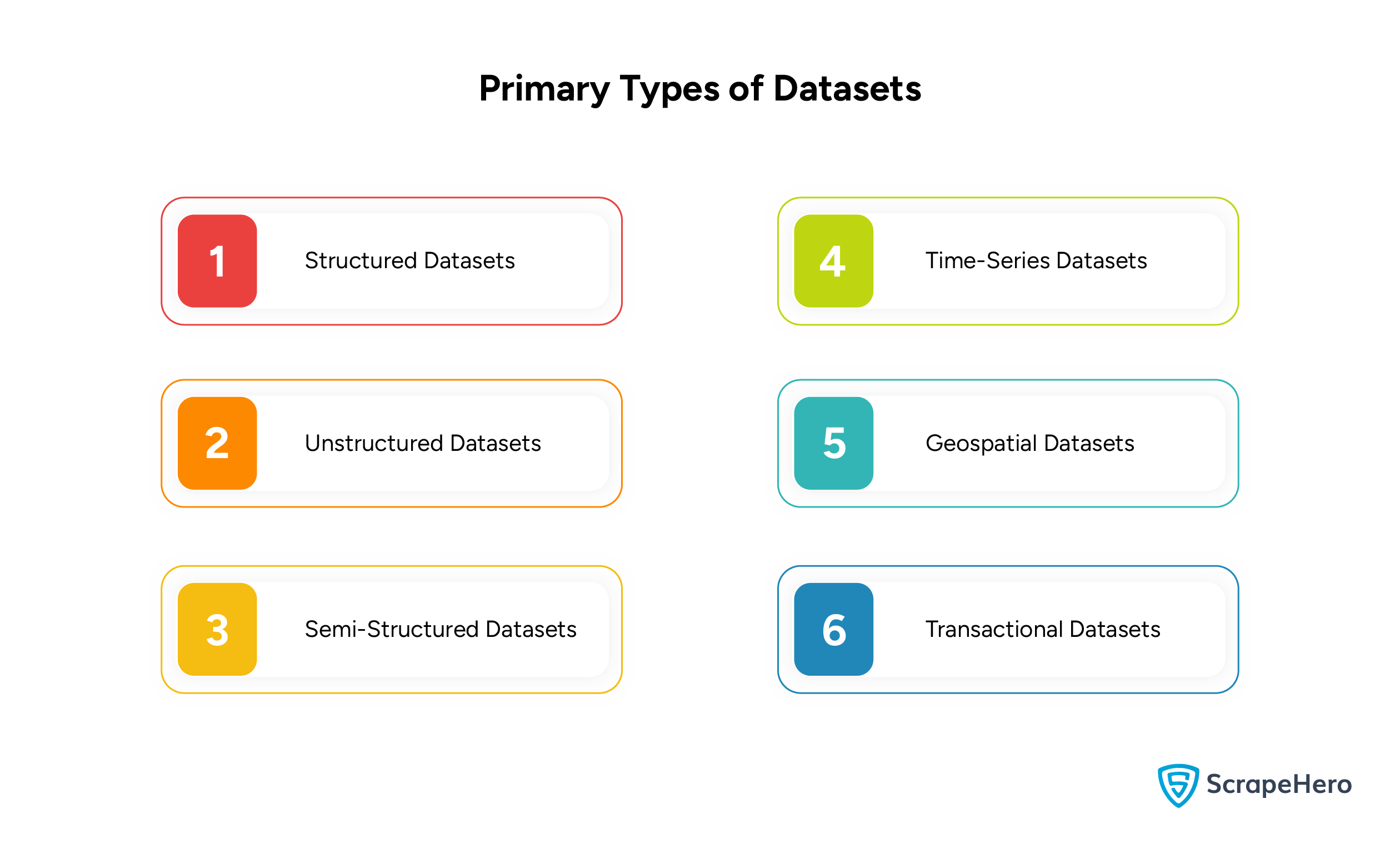
Datasets are classified based on the structure, source, and intended use. Some of the primary types of datasets include:
- Structured Datasets
- Unstructured Datasets
- Semi-Structured Datasets
- Time-Series Datasets
- Geospatial Datasets
- Transactional Datasets
1. Structured Datasets
These are highly organized datasets, generally in tabular format with rows and columns. Each column represents a specific variable, and each row represents a record.
- Relational Datasets – These are organized in tables with rows and columns, where each column represents a variable, and each row represents a single record.
- CSV (Comma Separated Values) – In CSV format, each line of the file is a data record, and each record has one or more fields, separated by commas.
2. Unstructured Datasets
These datasets do not have a pre-defined format or structure. They consist of text, images, videos, or other multimedia files that do not fit into a rigid framework.
- Text Data – This includes datasets that consist of plain text like books, articles, or social media posts.
- Media Files – They are composed of images, audio files, and videos and require specific processing techniques, such as computer vision, to extract data.
3. Semi-Structured Datasets
These are the datasets that are not as organized as structured datasets but consist of tags or other markers to separate data elements like XML, JSON, or HTML files.
- XML (eXtensible Markup Language) – Data is stored in a tree-like structure within tags. It stores both hierarchical and textual data in a way that is machine—and human-readable.
- JSON (JavaScript Object Notation) – Data is structured in key/value pairs. Due to its compatibility with other programming languages, JSON is generally used for APIs and web services.
4. Time-Series Datasets
These datasets contain sequences of data points collected over time intervals, tracking variables such as temperature, stock prices, or sales data.
5. Geospatial Datasets
These datasets include spatial coordinates and other geographic information and are used in GIS (Geographic Information Systems) for mapping patterns over geographical areas.
6. Transactional Datasets
These datasets consist of records of transactions like purchases or sales that are characterized by time stamps, amounts, and identifiers and are typically used in the retail and banking sectors.
Types of Database
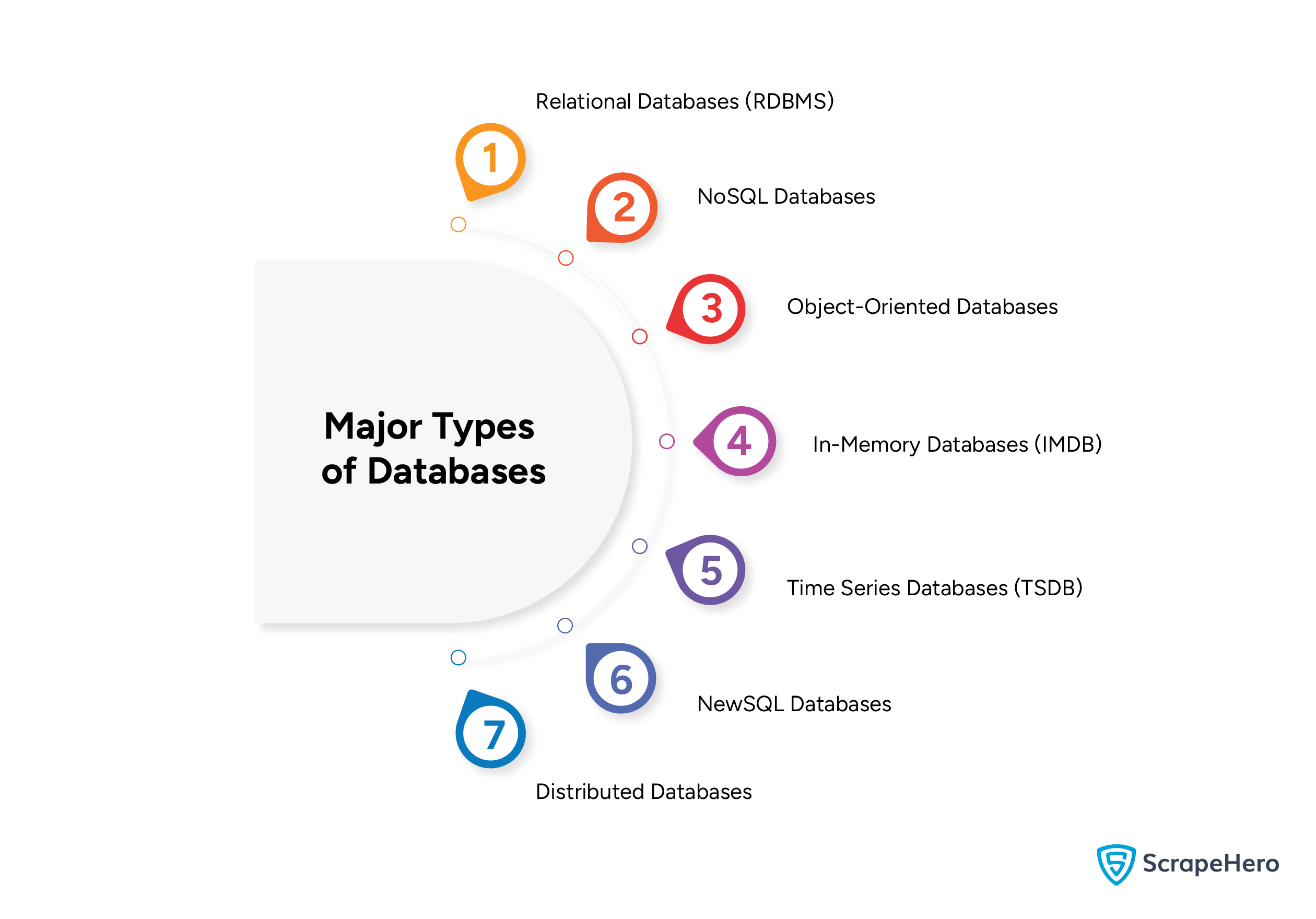
There are different types of databases, each serving a different purpose. Some of the major types of databases include:
- Relational Databases (RDBMS)
- NoSQL Databases
- Object-Oriented Databases
- In-Memory Databases (IMDB)
- Time Series Databases (TSDB)
- NewSQL Databases
- Distributed Databases
1. Relational Databases (RDBMS)
In this type of database, data is stored in structured format within tables using a structured query language (SQL). Foreign keys define the relationships between tables.
2. NoSQL Databases
Unlike relational databases, these are more flexible and designed for specific data models. They do not need fixed table schemas and are categorized into several types:
- Document Stores — The data is stored in documents like JSON and BSON, which are grouped into collections, such as MongoDB and CouchDB.
- Key-Value Stores — This type of data store stores data as a collection of key-value pairs. It is helpful for simple queries, such as Redis or DynamoDB.
- Wide-Column Stores – Data is stored in columns instead of rows. This makes it efficient for querying large datasets. For example: Cassandra, HBase.
- Graph Databases —These are designed to store and navigate relationships for interconnected data, such as social networks or recommendation engines. Examples include Neo4j and ArangoDB.
3. Object-Oriented Databases
These are databases that store data in the form of objects and are useful for applications developed with object-oriented programming languages, such as db4o and ObjectDB.
4. In-Memory Databases (IMDB)
These databases store the data in the computer’s main memory(RAM) instead of on disk. This speeds up data processing tasks and can be used for applications requiring real-time data processing, such as Redis and SAP HANA.
5. Time Series Databases (TSDB)
This type of database specializes in handling time-series or time-stamped data. It is apt for IoT, financial services, and monitoring applications that measure change over time. For example, InfluxDB and TimescaleDB.
6. NewSQL Databases
These databases provide the same scalable performance of NoSQL systems for online transaction processing (OLTP), combining the ACID (Atomicity, Consistency, Isolation, Durability). For example, Google Spanner and CockroachDB.
7. Distributed Databases
These databases are distributed across multiple physical locations but are connected through a network and function as a single database system. Examples are Cassandra and Couchbase.
Dataset vs. Database- Examples
Dataset Example
An example of a dataset is Starbucks’ locations in the United States. In this dataset, information like store name, address, city, coordinates, and operating hours are included.
Database Example
An example of a database is the United States Census Bureau database. It offers data related to population demographics, economic activities, and housing statistics, which helps in planning, policy-making, and research.
Dataset vs. Database-similarities and differences
Similarities
Listed are 4 significant similarities that are found both in the dataset and database:
Listed are 4 significant similarities that are found both in the dataset and database:
1. Data Storage
Both datasets and databases store data and serve as repositories where information is organized, accessed, and managed.
2. Data Analysis
Datasets and databases are essential tools in data analysis. Analysts use both to extract insights, perform statistical analysis, and support decision-making processes.
3. Structure
Both datasets and databases have structured formats. For example, data is organized in tables, columns, and rows in a relational database, which is similar to a structured dataset.
4. Querying Capability
Specific data is retrieved through versatile querying mechanisms in both datasets and databases.
For databases, SQL (Structured Query Language) is commonly used, while structured datasets apply similar query techniques, showcasing the adaptability and flexibility of these tools.
Similarities between Datasets and Databases
| Feature | Description |
| Data Storage | Both are used to store and organize data in repositories. |
| Data Analysis | Both are essential tools for extracting insights and data analysis. |
| Structure | Both can have structured formats, such as tables with rows and columns. |
| Querying Capability | Both allow for the retrieval of specific data through querying mechanisms. |
Differences
Here are 4 differences between datasets and databases:
1. Structure
Datasets adopt a flat or tabular structure similar to spreadsheets, while databases are more complex and store data in various formats.
2. Data Integrity and Types
Databases, with their enforcement of data types and rules, ensure data accuracy and consistency.
However, datasets, with their flexibility and ability to contain various types of data such as numbers and text, empower users with a wide range of possibilities.
3. Scalability and Concurrency
Databases enhance system resources and distribute data across multiple servers, supporting high levels of concurrency.
On the other hand, datasets have limited scalability and are not optimized for concurrency.
4. Data Manipulation
Databases have extensive data manipulation capabilities and advanced querying functionalities.
In contrast, datasets are limited to basic manipulations like simple computations.
If you are interested in knowing more about data manipulation libraries useful for web scraping, then you can read our article on ‘Data Manipulation Libraries in Python‘.
Differences between Datasets and Databases
| Feature | Datasets | Databases |
| Structure | Flat or tabular structure similar to spreadsheets. | Complex structures including relational models and non-relational models like documents, graphs, and key-value pairs. |
| Data Integrity and Types | Focus on data quality with diverse data types; no strict enforcement of schemas. | Enforce strict data types and schemas, maintaining integrity through constraints and transaction management. |
| Scalability and Concurrency | Limited scalability; not optimized for concurrency. | Designed to scale vertically and horizontally; supports high concurrency with advanced transaction management and locking mechanisms. |
| Data Manipulation | Limited to reading, filtering, and basic operations. | Extensive manipulation capabilities with CRUD operations and advanced querying functionalities. |
Do you know that, apart from databases, you also have standard and efficient ways of storing and managing scraped data?
Dataset vs. Database: Which To Choose?
Choosing datasets or databases depends on your specific needs.
If you want something ideal for managing relatively small, static data for your analysis, exploration, or visualization, then go for datasets.
Datasets are simple to set up and can be used, especially when the data structure is flat and tabular. They also facilitate easy sharing and integration across various environments.
But if you are looking for something that can handle large volumes of data and requires robust management, you can choose databases.
Databases ensure data integrity and support concurrent access by multiple users or applications. They also provide robust querying and reporting capabilities.
ScrapeHero Data Store
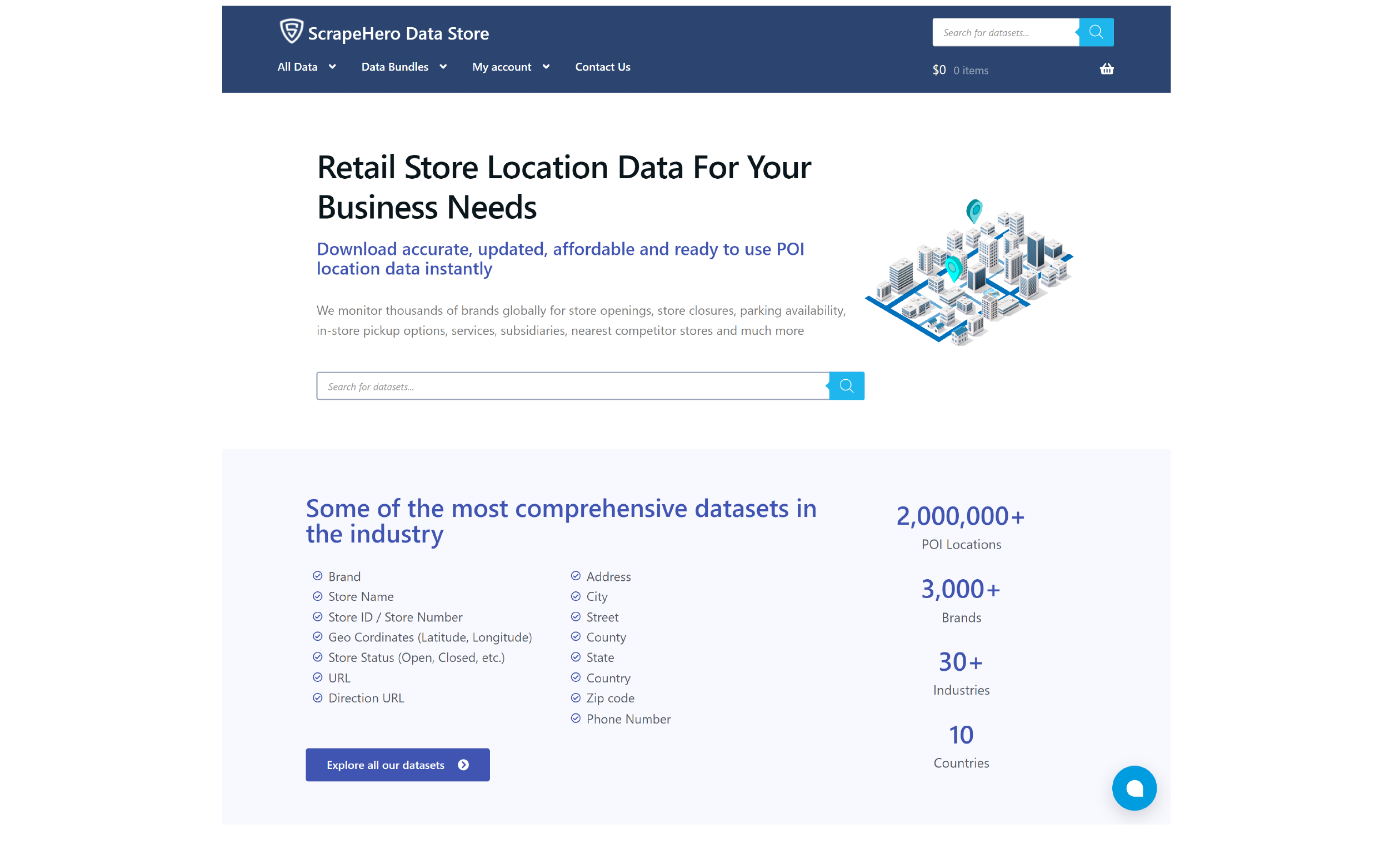
ScrapeHero provides ready-to-purchase datasets generated by monitoring thousands of brands globally. These datasets are suitable for conducting competitive analysis and crafting informed business strategies.
From the ScrapeHero data store, you can instantly download accurate, updated, affordable, and ready-to-use retail store location data for your business needs.
Our datasets are updated monthly and undergo multiple rounds of automated and manual checks in order to maintain the highest level of quality within the affordable price range.
We also provide historical statistics on location data, including store openings, closures, etc., for most brands.
If you are a regular subscriber rather than buying every quarter, you can even get steep discounts with a yearly subscription.
In addition, we can offer you custom data enrichment services for most of our POI datasets.
But we suggest you choose a complete web scraping service from us.
-
ScrapeHero web scraping service
ScrapeHero’s web scraping service is one of the most sought-after scraping services. We specialize in building custom solutions for our customers.
Our advanced web scraping infrastructure can support large-scale data extraction and deal with complex scraping problems effectively.
Transparency in interactions, high data quality, and timely service delivery are the reasons why we are able to maintain a 98% customer retention rate.
Wrapping Up
Understanding the differences between a database and a dataset is extremely important to choose the right tool and approach for your specific data-related tasks.
ScrapeHero can help you overcome all the challenges that come across data extraction and provide you with the data you need for further analysis.
Frequently Asked Questions
Data is raw, unorganized facts, whereas a dataset is a collection of organized data for a specific purpose.
A dataset is a collection of structured data, usually in tabular form. On the other hand, a data source is the origin from where data is collected and may have one or more datasets.
A database is a collection of structured data which is stored in a computer system. It consists of one or more data tables.
A data table is a single arrangement of data within a database, usually in rows and columns.
You can use the pandas library to create a dataset by defining a DataFrame.
For example, import pandas as pd; data = {‘Name’: [‘John’, ‘Anna’], ‘Age’: [28, 22]}; df = pd.DataFrame(data) creates a dataset with names and ages.
We can help with your data or automation needs
Turn the Internet into meaningful, structured and usable data