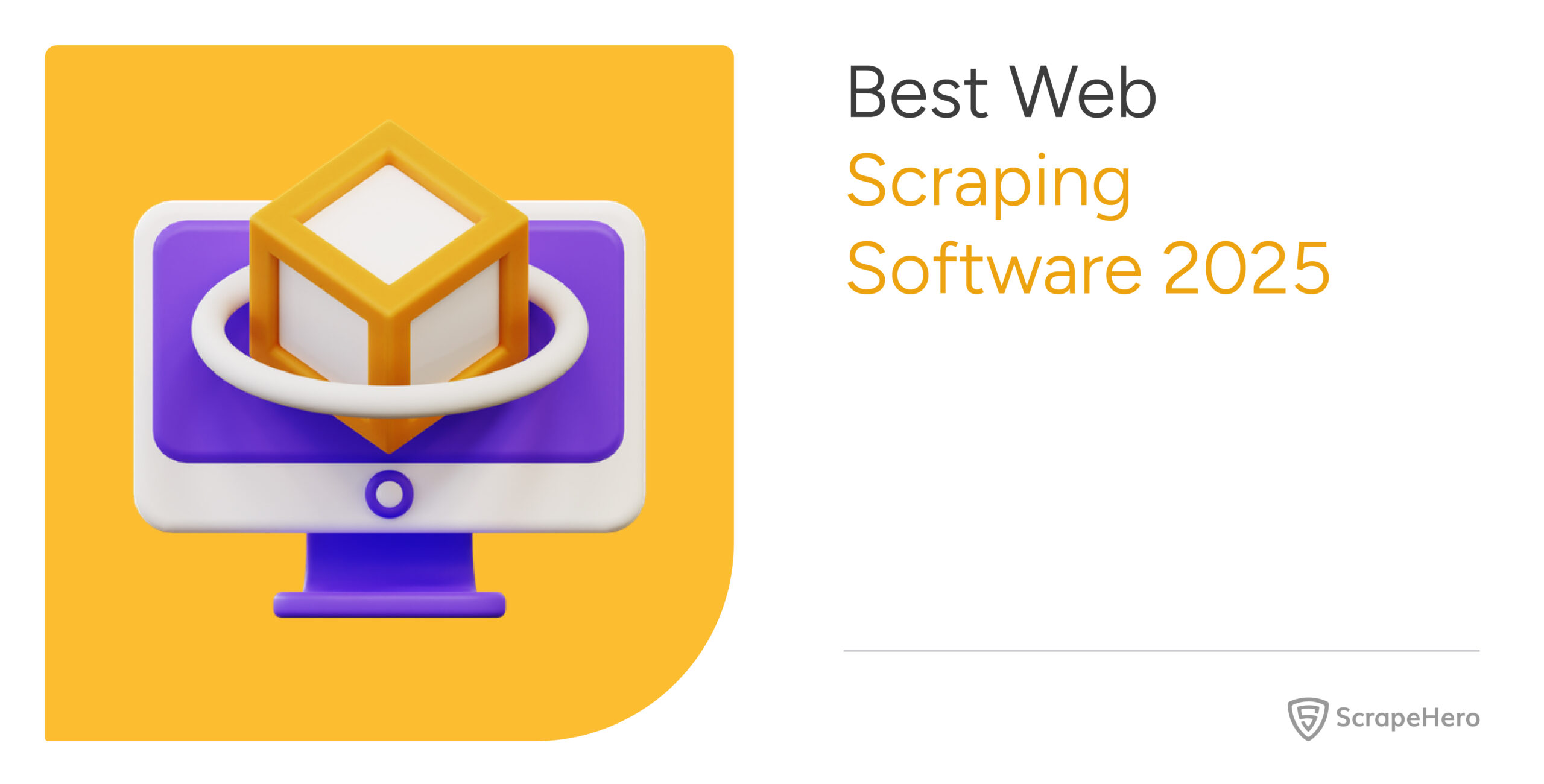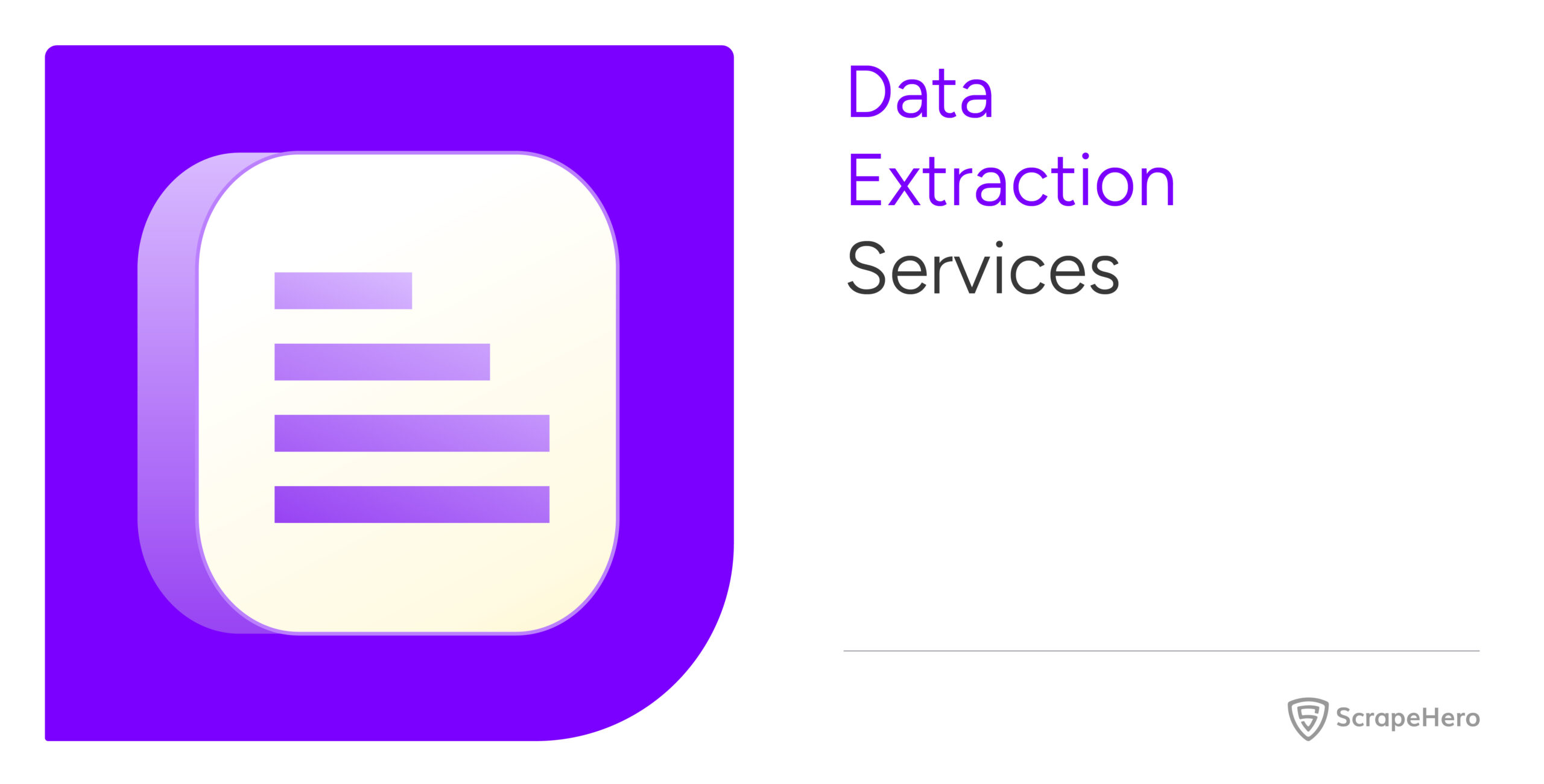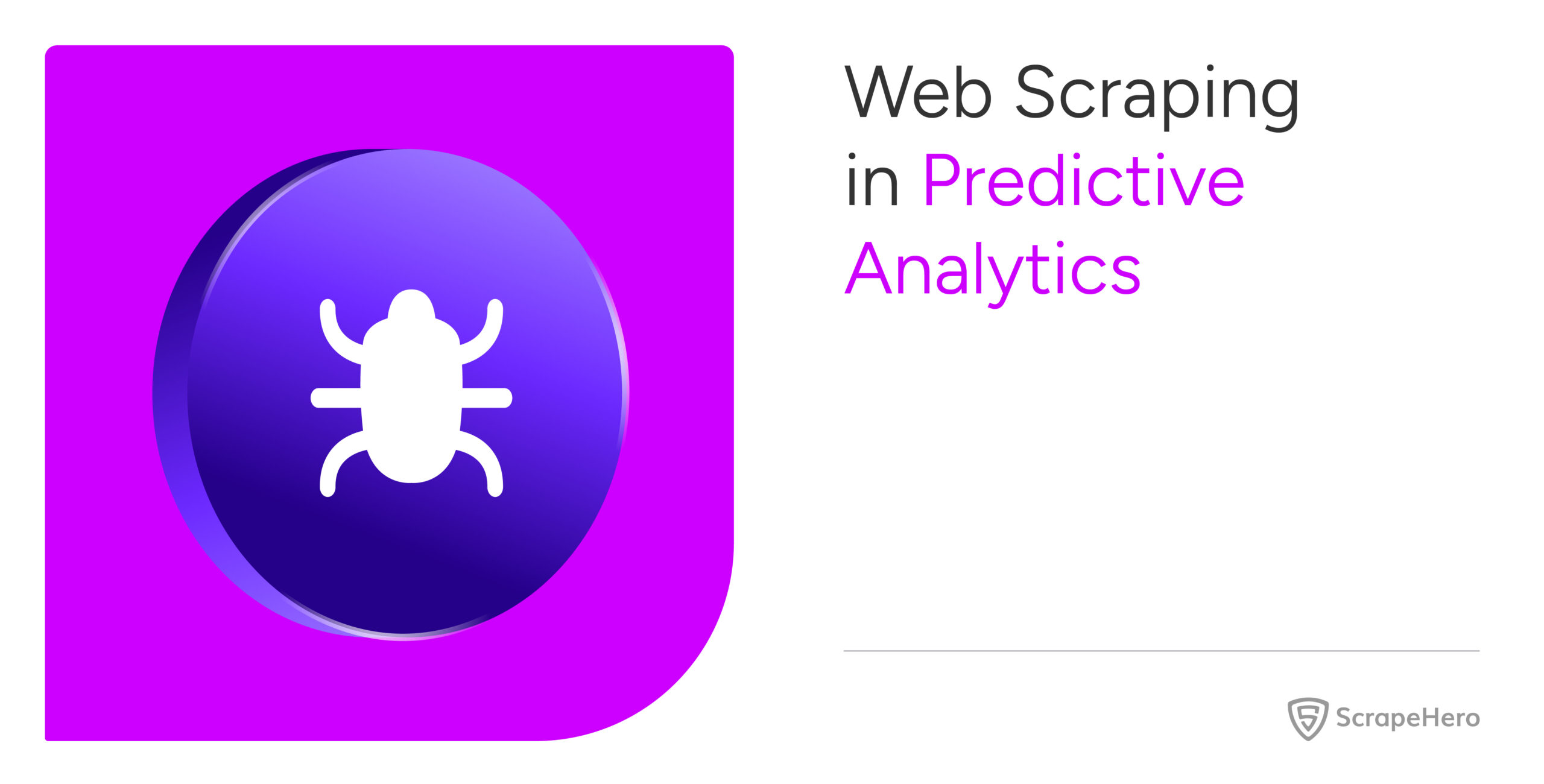The data gathered from the internet through web scraping is usually unstructured and needs to be formatted in order to be used for analysis. Extract Transform Load (ETL) is a data management process that is a critical part of most organizations as they manage their data pipeline. ETL tools and products can help combine data from multiple sources, databases, files, APIs, Data Warehouses and Data Lakes, external partners data, and website data, to clean and consolidate it and make it more accessible and useful to the organization.
Here are the best ETL frameworks that we will be comparing are listed below:
Best Open Source ETL Tools and Products
- Talend Open Studio for Data Integration
- Pentaho Data Integration (Kettle)
- CloverDX
Best Commercial ETL Tools and Products
- Informatica – PowerCenter
- Data Oracle Integrator
- Microsoft SQL Server Integrated Services (SSIS)
- IBM Infosphere Information Server
- SAP – BusinessObjects Data Integrator
Talend Open Studio for Data Integration
Talend Data Studio provides data integrations processes and is built on the Eclipse graphical environment which makes the mapping between source and destination easy. You can drag and drop components into your workspace and configure and transform them accordingly. You can save your work to the repository to reuse the components. Talend has a dynamic pricing model which can be upgraded if you require more features and capabilities for a project.
![]()
Pros
- Strong connectivity
- Easy adaptability and smooth workflow
- Large online community
Cons
- Talend is a Windows app running on an Eclipse environment so it needs a lot of memory
Links
Pentaho Data Integration (Kettle)
Pentaho is an ETL tool that can also be used for purposes such as migrating data, data cleansing, and loading large amounts of data into databases. The tool is easy to use and learn. It has a drag and drop interface which lets you describe transformations to be performed without having to write code. Pentaho includes software to support data warehouse managing utilities, analysis, and data mining tools. The tool comes in Enterprise and Commercial Edition with additional features and support.

Pros
- Intuitive interface for most advanced users
- Quick learning-curve
- Has tools to perform queries, create reports and analysis
Cons
- Slower compared to other ETL tools
Links:
CloverDX
CloverDX is a Java-based data integration software (ETL) for rapid development and automation of data transformations and data integrations. CloverDX provides detailed documentation and tutorials to teach you the basics. It has connectivity to numerous data sources – XML, JSON, email, databases; and is available on Linux, Mac, and Cloud platforms.
![]()
Pros
- Can easily schedule and monitor jobs
- Easy to use interface
- High availability and scalability because of a distributed environment
- Flexible, as it can bring in many data sources
Cons
- Poor resource management
Links
Informatica – PowerCenter
Informatica PowerCenter is an ETL tool used in building enterprise data warehouses. PowerCenter is able to deliver data on demand, including real-time, batch, and change data capture. Informatica offers features like dynamic partitioning and data masking, along with metadata-driven management.
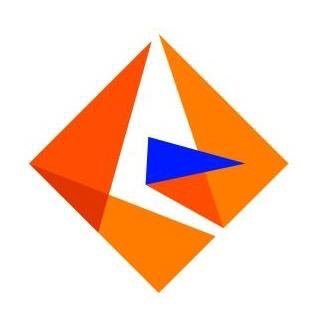
Pros
- Suited for large organizations
- Excellent GUI interfaces for debugging, scheduling, and session monitoring
- Good for beginners as it does not require software experience
- Advanced data transformations
Cons
- Initial setup is a bit difficult
- No analytical features
Links:
Oracle Data Integrator
Oracle Data Integrator is an ETL tool created by Oracle. It combines the properties of an ETL tool and a proprietary engine. It uses the function of a relational database like Oracle which helps in better performance. The tools central component is a repository which contains a topology of resources, data models and projects. It also has a load plan that contains objects that execute the ETL process. You can define the load plan by selecting one or multiple data sources, build it in the repository, and execute the plan to perform the ETL process.

Pros
- Faster and simpler development and maintenance.
- It automatically identifies faulty data and recycles it before moving into the target application.
- Oracle Data Integrator supports databases like IBM DB2, Teradata, Sybase, Netezza, Exadata etc.
Cons
- Not user-friendly
- License cost is quite high
Links
Microsoft – SQL Server Integrated Services (SSIS)
SSIS is a platform for building enterprise-level data integration and transformation solutions. SSIS can extract and transform data from many sources such as XML, data files or flat files before transforming them and loading them into another system. It has many built-in tasks, graphical tools and packages to make the integration process and data transformation faster.

Pros
- It automates the maintenance of SQL Server Database.
- Data transformation includes text files and other SQL server instances.
- SSIS has inbuilt scripting environment available for writing a programming code.
- Hadoop support
- Built-in connectors, tasks, and transformations
Cons
- SSIS can be deployed on-premises or in the cloud
Links
IBM Infosphere Datastage
DataStage is a very mature ETL product that was acquired from the company Ascential. It is especially popular with IBM shops. Unlike many other ETL tools, it provides strong capabilities for working with mainframe computers. DataStage is perceived as expensive, complex to license, and overlapping with other products and platform in the same family.
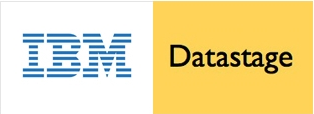
Pros
- Parallel processing allows a large amount of data processing
- Strong metadata management
- Supports data sampling and data processing
Cons
- If your data needs are small, it is better not to use the product because of its licensing cost
- Longer learning-curve
- The cost model is quite high compared to other ETL tools
Links
SAP – BusinessObjects Data Integrator
The BusinessObjects Data Integrator introduced by SAP is an ETL tool for big data that has the ability to integrate SAP products and support data integration. The tool offers many data transformations and built-in functions to manage data operations directly into data sources. The application is browser-based and has functional modules that perform the scheduling and monitoring for ETL jobs, data validation, transformation, and data quality monitoring.

Pros
- Good for large analytic models
- Easy to use system interface
- The architecture is simple, making it easy to access data and perform data transformations and processing
Cons
- Initial setup can be difficult
- Integration with applications and database is not as smooth
Links
Handling huge amounts of data with absolute efficiency can prove to be extremely useful to companies across all sectors. If you are an investor, analyst or someone who could benefit from our data insights and methods, contact us on the form below.
Need Custom Alternative Data?
Turn the Internet into meaningful, structured and usable data